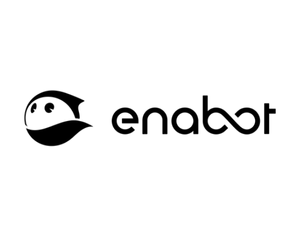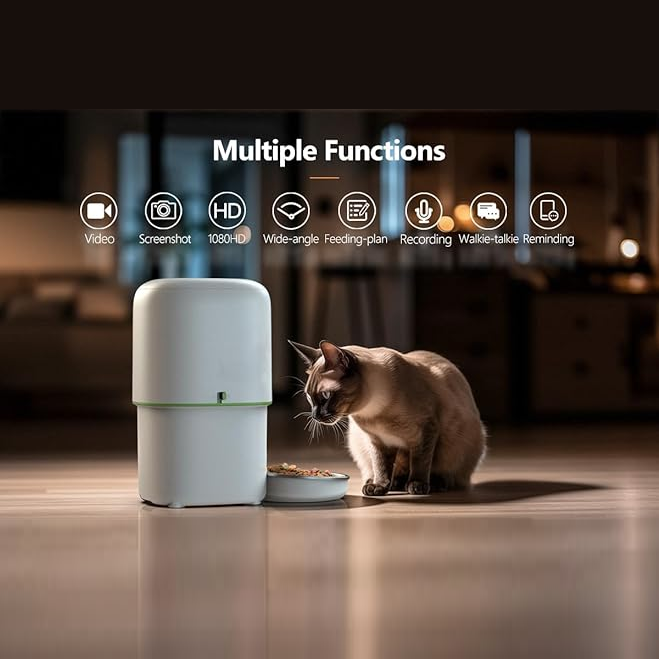

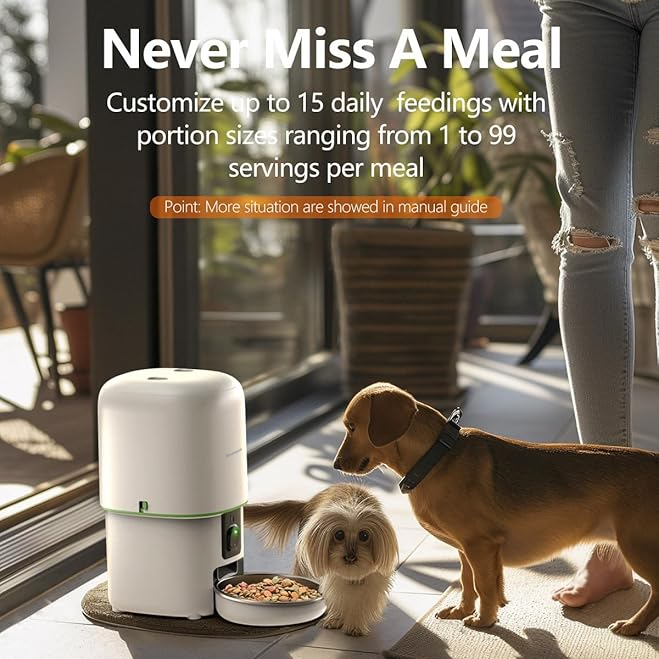


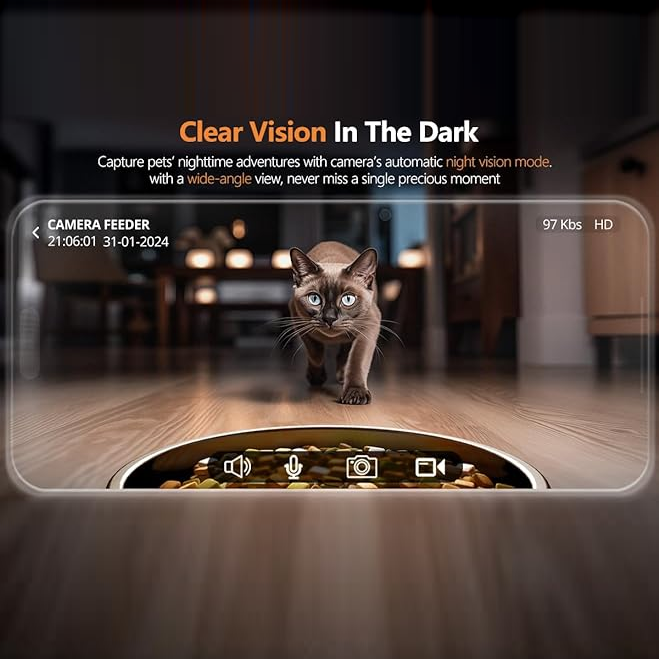


SMARTPAW Ultimate Smart Pet Feeder Gen 3

- Ultimate Feeding Customization: Schedule up to 15 meals a day with up to 99 portions per meal.
- WiFi-Enabled App Control: Manage feeding schedules and watch live footage from anywhere.
- Crystal-Clear 1080p Viewing: 118° Wide-Angle HD Camera with Night Vision.
- Two-Way Audio: Speak and listen to your pet with a personalized recording option of up to 10 seconds.
- Smart Sensor Technology: Prevents food blockages and sends notifications about food levels and your pet's eating habits.
- 4L Large Capacity: Store up to 4 liters of food for long-term feeding.
- Desiccant: Built-in moisture control to keep pet food fresh and dry.
- Easy-to-Clean: Simple, hassle-free design for quick and effortless maintenance.
- Backup Power Supply: Dual power options to ensure uninterrupted feeding.
- Stainless Steel Food Tray: Durable, hygienic, and easy to clean for your pet's safety.
- WiFi Frequency Bands: 2.4 GHz and 5 GHz
1 Year Singapore Local Warranty + Support
Enjoy free delivery when you purchase this item today!

Introducing the Upgraded Smartpaw Ultimate Smart Pet Feeder Gen 3 – Perfect for Your Pet's Mealtime!
Are you looking for an automatic pet feeder that makes feeding your cat or dog a breeze? The Smartpaw Ultimate Smart Pet Feeder Gen 3 is here to upgrade your pet's mealtime experience. With its advanced features, you can ensure your furry friend is well-fed, happy, and healthy, even when you're not at home.

WiFi-Enabled App Control: Feed Your Pet from Anywhere
Stay connected to your pet no matter where you are. With our WiFi-enabled automatic pet feeder, you can control feeding schedules and watch live footage from your smartphone. Whether you're at work or on vacation, you can ensure your pet's mealtime is always on schedule. The feeder supports dual-band connection for both 2.4GHz and 5GHz WiFi, providing a more reliable and faster connection.
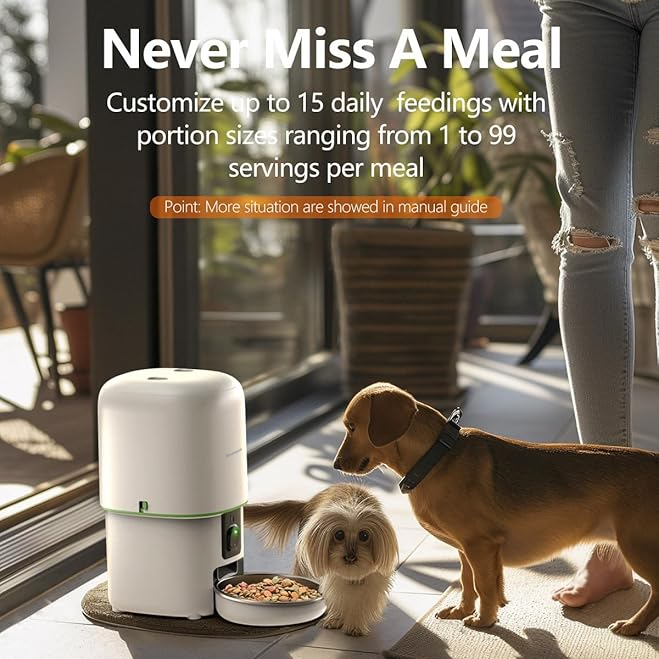
Customize Your Pet's Feeding
Our automatic feeder allows you to customize up to 15 meals a day with up to 99 portions per meal. Whether you have a small kitten, a large dog, or even a rabbit, you can tailor their feeding schedule to ensure they get the right amount of nutrition when they need it. Say goodbye to worrying about overfeeding or underfeeding your beloved pet.

Crystal-Clear 1080p Viewing: 118° Wide-Angle HD Camera with Night Vision
Keep an eye on your pet with our high-definition 1080p camera, featuring a wide 118° angle for comprehensive monitoring. Even in low-light conditions, our night vision technology ensures you can still see your pet clearly. Whether you want to check on your cat's playful antics or make sure your dog is behaving, our pet feeder with camera has you covered.

Two-Way Audio: Speak, Listen, and Call Your Pet to Eat
With our two-way audio feature, you can not only talk to your pet but also listen to what's happening at home. Use the 10-second personalized recording feature to call your pet when it's mealtime. It's a great way to comfort them and let them know you're always close, even when you're away.

Smart Sensor Technology
Our automatic dog feeder and cat food dispenser ensures seamless food dispensing. It features smart sensor technology that prevents food from getting stuck. You'll receive timely notifications about food levels and your pet's eating habits, so you're always informed and can make adjustments as needed.

4L Large Capacity: More Food, Less Refill
This automatic feeder for cats and dogs boasts a generous 4-liter capacity. It's designed to hold enough food to keep your pet satisfied for extended periods, reducing the need for constant refills. Whether you have one pet or several, our cat and dog food dispenser can accommodate their needs.
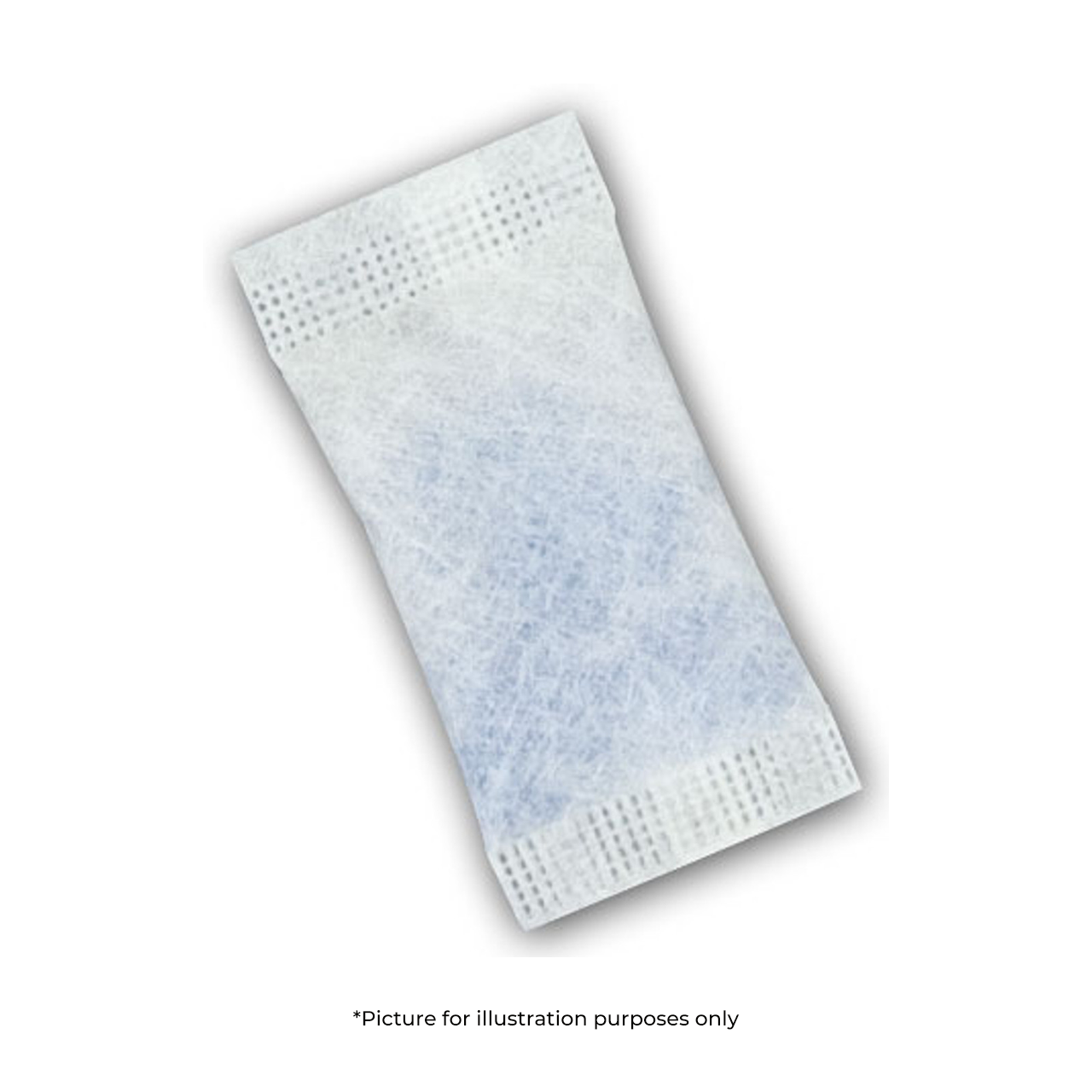
Desiccant System: Keep Food Fresh and Dry
Ensure your pet's food stays fresh and dry with our integrated desiccant system. This feature maintains optimal moisture levels inside the feeder, preventing food from becoming stale or damp. Paired with the WiFi-enabled app control, you can monitor and manage your pet's feeding environment from anywhere, ensuring the best quality meals for your furry friend.

Uninterrupted Feeding: Dual Power Supply
Power outage? No problem. Our dual power supply ensures that your pet's feeding schedule remains uninterrupted. For full functionality, we recommend using AC power.
WiFi-Enabled App Control: Feed Your Pet from Anywhere
Stay connected to your pet no matter where you are. With our WiFi-enabled automatic pet feeder, you can control feeding schedules and watch live footage from your smartphone. Whether you're at work or on vacation, you can ensure your pet's mealtime is always on schedule. The feeder supports dual-band connection for both 2.4GHz and 5GHz WiFi, providing a more reliable and faster connection.
Customize Your Pet's Feeding
Our automatic feeder allows you to customize up to 15 meals a day with up to 99 portions per meal. Whether you have a small kitten, a large dog, or even a rabbit, you can tailor their feeding schedule to ensure they get the right amount of nutrition when they need it. Say goodbye to worrying about overfeeding or underfeeding your beloved pet.
Crystal-Clear 1080p Viewing: 118° Wide-Angle HD Camera with Night Vision
Keep an eye on your pet with our high-definition 1080p camera, featuring a wide 118° angle for comprehensive monitoring. Even in low-light conditions, our night vision technology ensures you can still see your pet clearly. Whether you want to check on your cat's playful antics or make sure your dog is behaving, our pet feeder with camera has you covered.
Two-Way Audio: Speak, Listen, and Call Your Pet to Eat
With our two-way audio feature, you can not only talk to your pet but also listen to what's happening at home. Use the 10-second personalized recording feature to call your pet when it's mealtime. It's a great way to comfort them and let them know you're always close, even when you're away.
Smart Sensor Technology
Our automatic dog feeder and cat food dispenser ensures seamless food dispensing. It features smart sensor technology that prevents food from getting stuck. You'll receive timely notifications about food levels and your pet's eating habits, so you're always informed and can make adjustments as needed.
4L Large Capacity: More Food, Less Refill
This automatic feeder for cats and dogs boasts a generous 4-liter capacity. It's designed to hold enough food to keep your pet satisfied for extended periods, reducing the need for constant refills. Whether you have one pet or several, our cat and dog food dispenser can accommodate their needs.
Desiccant System: Keep Food Fresh and Dry
Ensure your pet's food stays fresh and dry with our integrated desiccant system. This feature maintains optimal moisture levels inside the feeder, preventing food from becoming stale or damp. Paired with the WiFi-enabled app control, you can monitor and manage your pet's feeding environment from anywhere, ensuring the best quality meals for your furry friend.
Uninterrupted Feeding: Dual Power Supply
Power outage? No problem. Our dual power supply ensures that your pet's feeding schedule remains uninterrupted. For full functionality, we recommend using AC power.

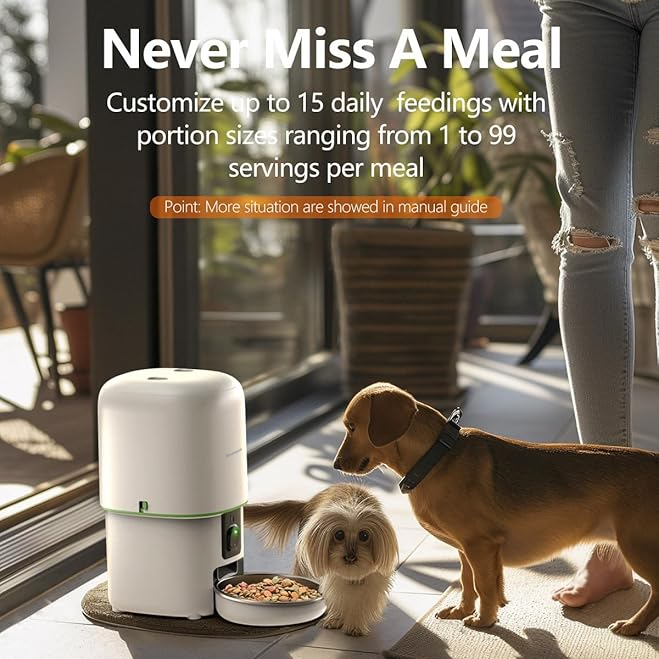




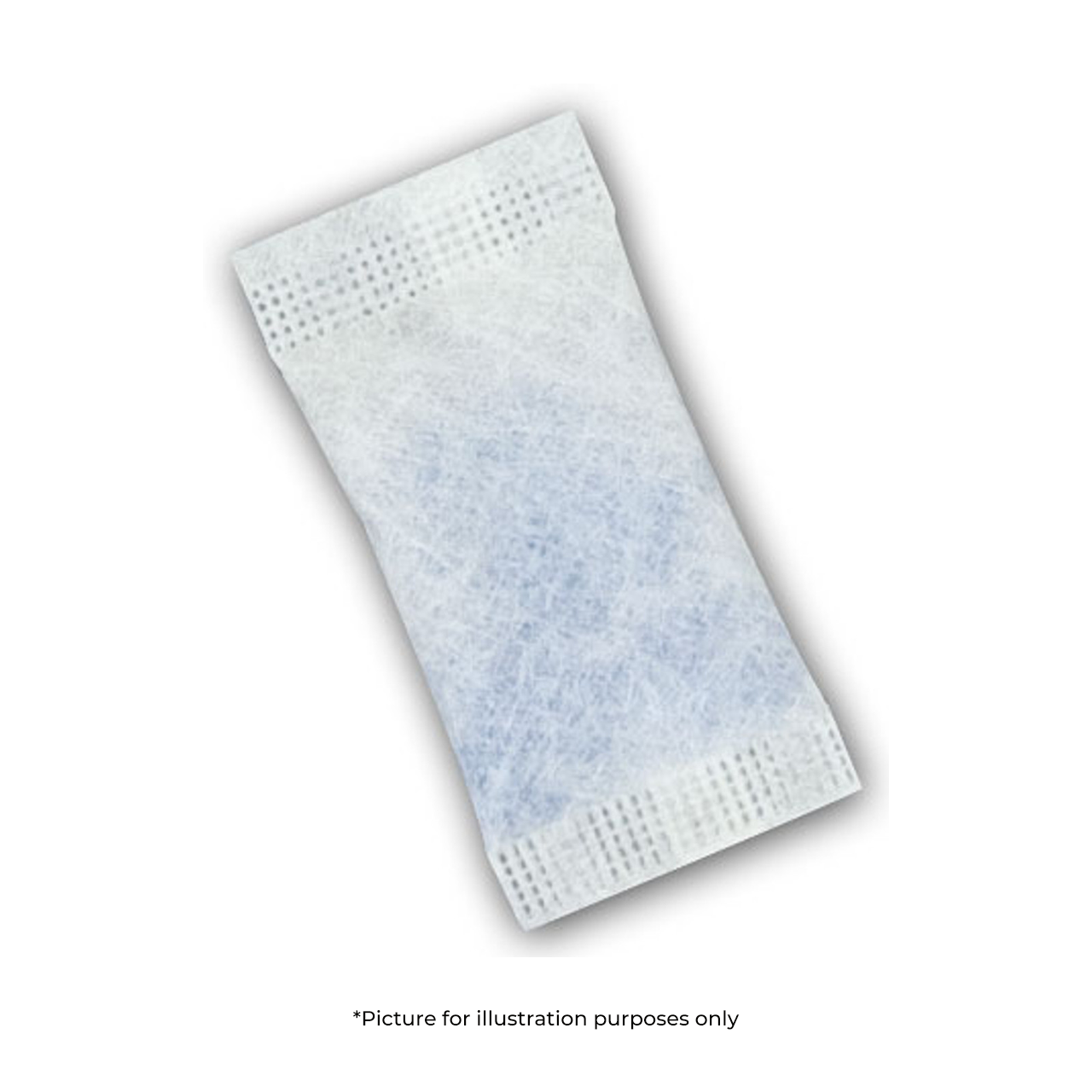

Upgrade Your Pet's Mealtime Today!
Don't miss out on the chance to make your pet's feeding routine effortless and interactive. With the Smartpaw Ultimate Smart Pet Feeder Gen 3, you're not just buying a product; you're investing in peace of mind and a cleaner, happier home. Experience the convenience of automatic pet feeding and the joy of staying connected with your beloved pet. Order yours now and upgrade your pet's mealtime experience!
Specifications
PHYSICAL PARAMETER
315 x 314 x 168mm
4 Litres
ABS and stainless steel
Stainless steel removable food tray
Dry food, diameter 3-15mm
1.2kg
FUNCTIONS
Built-in speaker & Mic
Up to 10s voice recording
Manual / Auto feeding
3.2mm / 118° wide angle
2MP HD camera with night vision
Up to 15 meals/day, and up to 99 portions/meal
Food stuck, low food, low battery
POWER SUPPLY
5V 1A
5V
D cell batteries x 3 (Alkaline dry battery is recommended and rechargeable battery is not recommended)
*Batteries not included
WHAT IS INCLUDED?
Smart Pet Feeder x 1 | Power Adapter x 1 | Quick Start Guide X 1
Installation Guide
Download Installation GuideBasic Instructions
1. Turn the SMARTPAWBurpurr smart pet feeder upside down, insert the power cord, insert food tray, and turn it on. (Blue light on)
2. Download the app: Pet Zero /Tuyasmart (Available in both android & ios)
3. Make sure you are connected to your house WiFi, on your gps location, Bluetooth and off your mobile data.
4. Open the app, press add a new pet feeder. Scan with QR code. If you are unsure, please watch the video above.
Software Installation
Add pet feeder via QR code mode
1. Search the App Store or scan the QR code below to download and install Pet Zero

Add pet feeder via QR code mode
1. Search the App Store or scan the QR code below to download and install Pet Zero

2. Run the App, read and agree to the privacy policy, and register a new account or login to a registered account. When you register or login to the account, please choose the correct country or area.
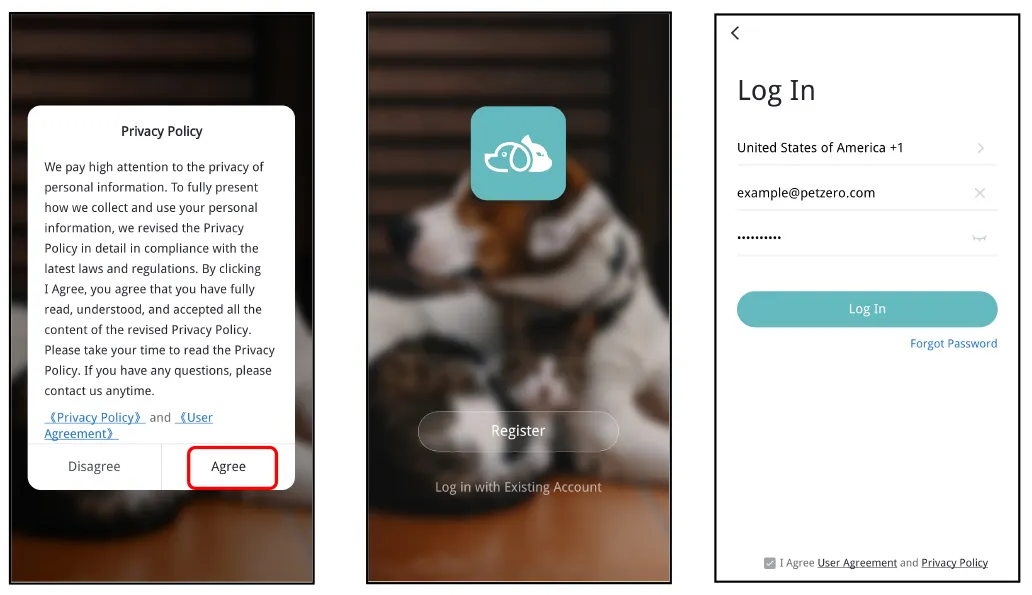
2. Run the App, read and agree to the privacy policy, and register a new account or login to a registered account. When you register or login to the account, please choose the correct country or area.
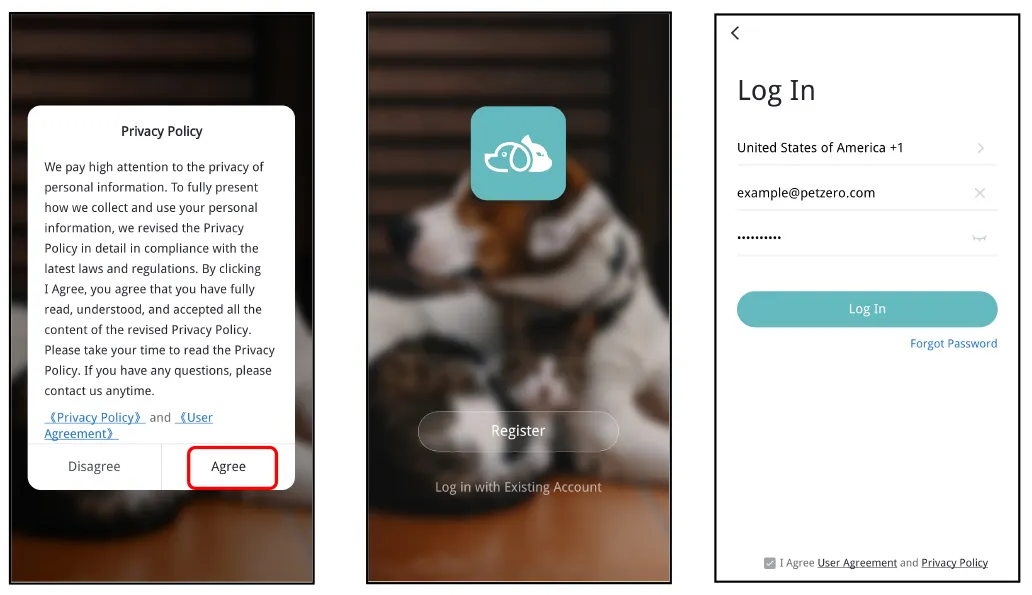
3. When you login, the App will ask you to access certain permissions. These permissions are very important for the App so please allow them. Click Add Device or + to add a new pet feeder. Choose the Add Manually tab and select Smart Pet Feeder.
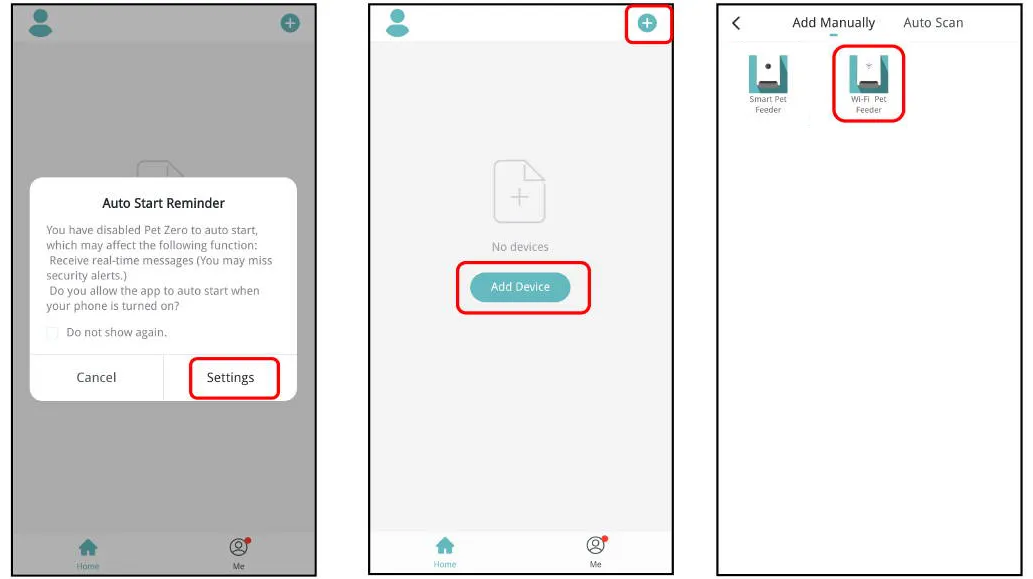
3. When you login, the App will ask you to access certain permissions. These permissions are very important for the App so please allow them. Click Add Device or + to add a new pet feeder. Choose the Add Manually tab and select Smart Pet Feeder.
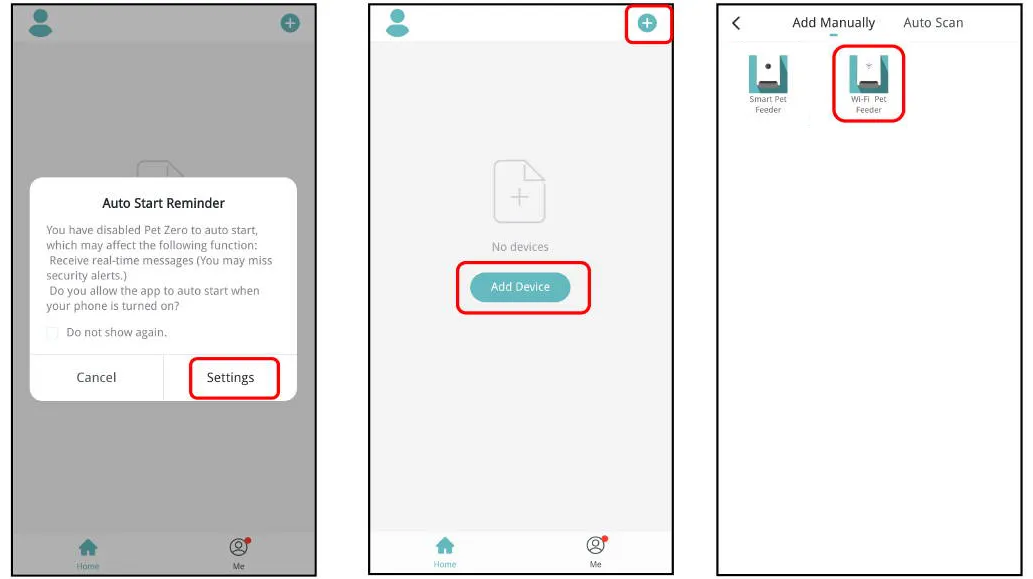
4. After turning the feeder on, wait for about 1 minute for it to boot up. Then check whether the Wi-Fi indicator is flashing RED 2 times per 5 second. If yes, then click Add Device or + to add a new pet feeder. When the App asks to access certain permissions, please allow them. Then mobile phone will detect the feeder by Bluetooth automatically. Once detected, App will show a message to ask to add the feeder. Click Add.
Wi-Fi Indicator status
- Always on in BLUE: Feeder is booting.
- Flashing in RED: Feeder is waiting for Wi-Fi network configuration; it is in AP mode.
- Always on in RED: Feeder is configured for the Wi-Fi network and trying to connect. If the connection fails, it will always be red.
- Flashing in GREEN: Feeder is trying to connect to Wi-Fi network.
- Always on in GREEN: Feeder is connected to the Wi-Fi network. It can be turned off in the settings.
Notice: When the feeder is only powered by batteries, the power indicator and Wi-Fi indicator will turn off.
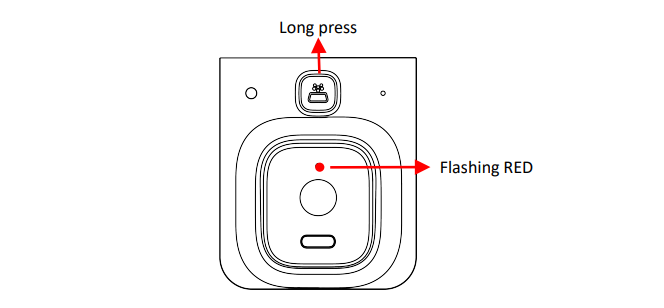
4. After turning the feeder on, wait for about 1 minute for it to boot up. Then check whether the Wi-Fi indicator is flashing RED 2 times per 5 second. If yes, then click Add Device or + to add a new pet feeder. When the App asks to access certain permissions, please allow them. Then mobile phone will detect the feeder by Bluetooth automatically. Once detected, App will show a message to ask to add the feeder. Click Add.
Wi-Fi Indicator status
- Always on in BLUE: Feeder is booting.
- Flashing in RED: Feeder is waiting for Wi-Fi network configuration; it is in AP mode.
- Always on in RED: Feeder is configured for the Wi-Fi network and trying to connect. If the connection fails, it will always be red.
- Flashing in GREEN: Feeder is trying to connect to Wi-Fi network.
- Always on in GREEN: Feeder is connected to the Wi-Fi network. It can be turned off in the settings.
Notice: When the feeder is only powered by batteries, the power indicator and Wi-Fi indicator will turn off.
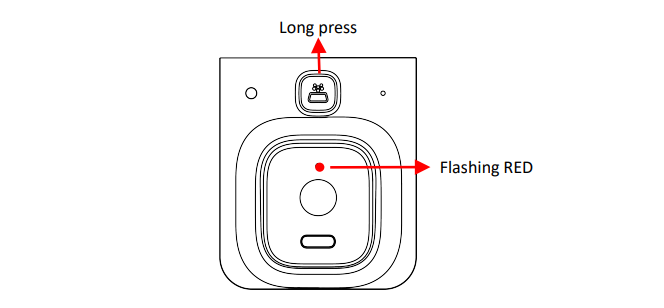
5. The name of your Wi-Fi network will then appear in the textbox
automatically. Next, please enter the corresponding Wi-Fi password
and click Next. Both 2.4GHz and 5GHz Wi-Fi networks are supported.
Important Notice:
a. When entering the password, be aware that it is case sensitive.
b. Please choose a Wi-Fi network with WPA, WPA2 or WPA3
encryption instead of WEP encryption.
c. The feeder support IEEE802.11 b/g/n 2.4Ghz Wi-Fi network and
IEEE 802.11 a/n 5Ghz Wi-Fi network. Any newer WLAN standard
such as IEEE802.11 ac/ax are not supported.
d. Make sure that MAC address filtering and wireless device isolation is
turned off on the wireless router.
e. The feeder may not support the Wi-Fi signal of the wireless repeater.
If the connection fails, try connecting to the wireless router directly.
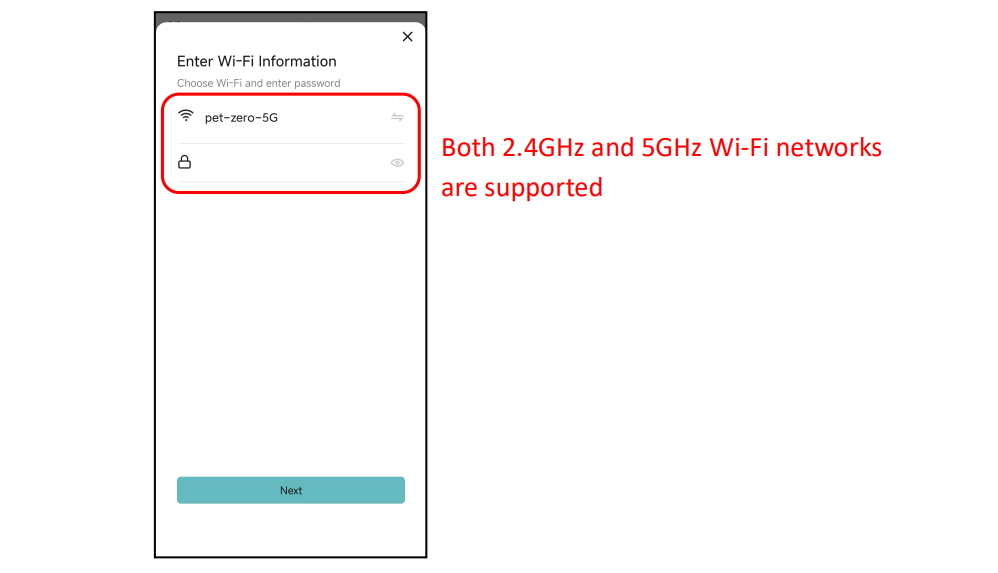
5. The name of your Wi-Fi network will then appear in the textbox
automatically. Next, please enter the corresponding Wi-Fi password
and click Next. Both 2.4GHz and 5GHz Wi-Fi networks are supported.
Important Notice:
a. When entering the password, be aware that it is case sensitive.
b. Please choose a Wi-Fi network with WPA, WPA2 or WPA3
encryption instead of WEP encryption.
c. The feeder support IEEE802.11 b/g/n 2.4Ghz Wi-Fi network and
IEEE 802.11 a/n 5Ghz Wi-Fi network. Any newer WLAN standard
such as IEEE802.11 ac/ax are not supported.
d. Make sure that MAC address filtering and wireless device isolation is
turned off on the wireless router.
e. The feeder may not support the Wi-Fi signal of the wireless repeater.
If the connection fails, try connecting to the wireless router directly.
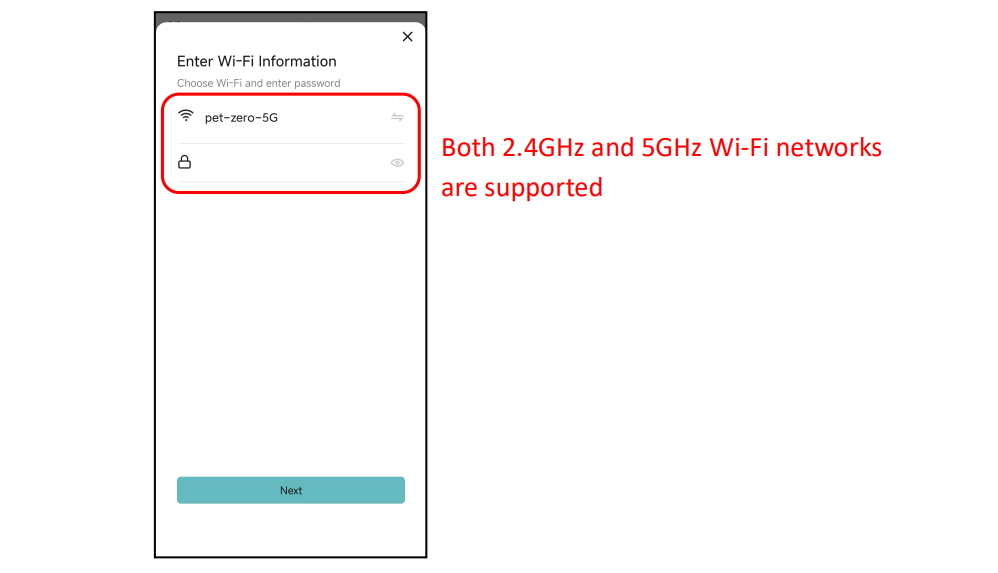
6. The feeder will then try to connect to the Wi-Fi network. When connected, click Done to complete the adding process.
If the feeder fails to connect, please check the important notice above.
7. Then the App will be then directed to the video interface for the pet feeder.
Notice: To enable certain functions, the App needs to obtain corresponding permissions on the phone. Please allow them when prompted
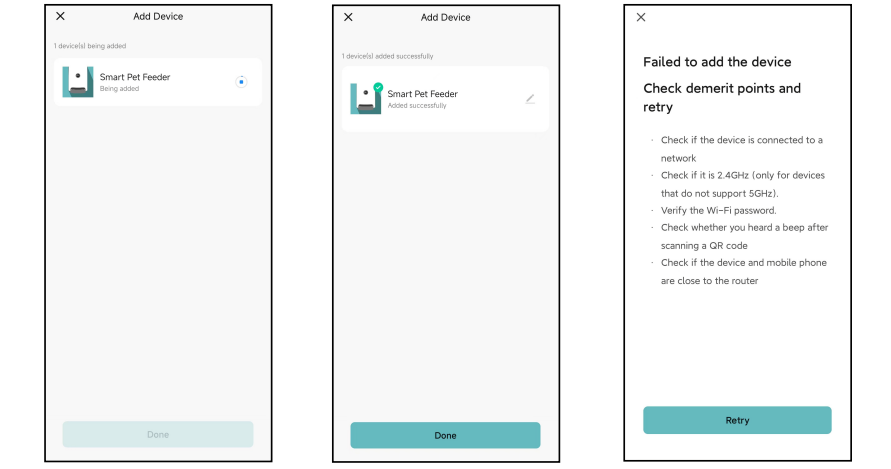
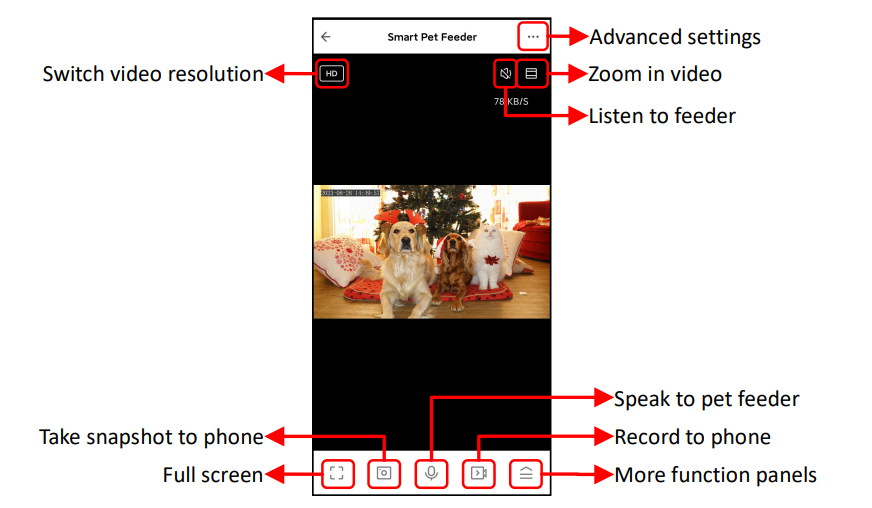
6. The feeder will then try to connect to the Wi-Fi network. When connected, click Done to complete the adding process.
If the feeder fails to connect, please check the important notice above.
7. Then the App will be then directed to the video interface for the pet feeder.
Notice: To enable certain functions, the App needs to obtain corresponding permissions on the phone. Please allow them when prompted
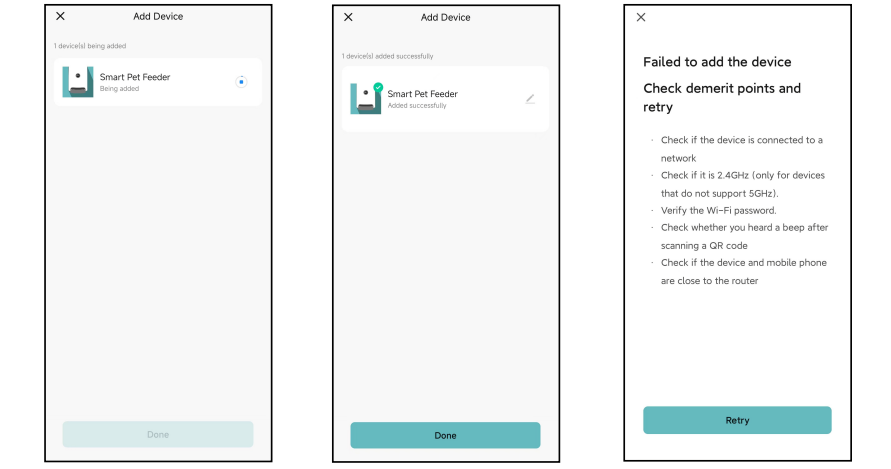
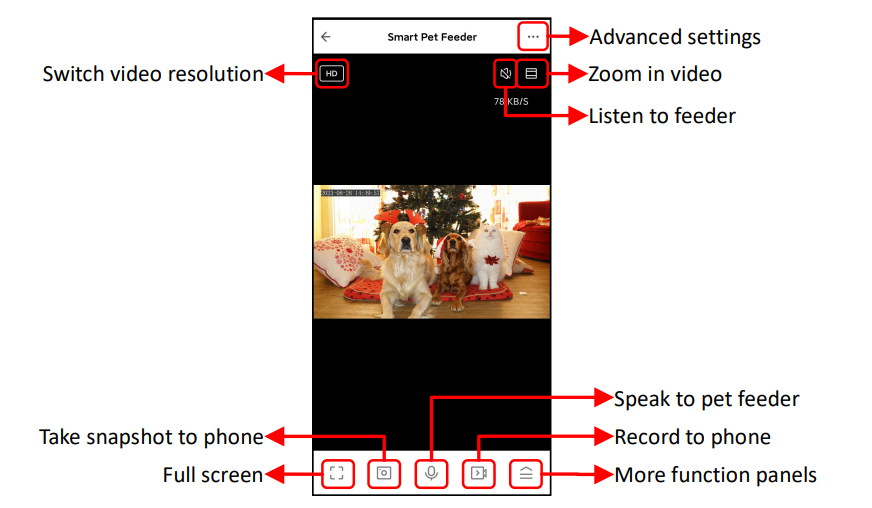
Comparison Chart
Compare our popular pet feeders






✔️
✔️
❌
1080p Full HD
❌
❌
4L
4L
4L
118°
❌
❌
✔️
✔️
✔️
✔️
❌
❌
✔️
❌
❌
✔️
❌
❌
✔️
✔️
❌
✔️
✔️
✔️
✔️
❌
❌
✔️
✔️
✔️
Via App
Via App
Via LCD
Up to 15 Meals
Up to 15 Meals
Up to 6 Meals
About 5g
About 5g
About 5g
0.3cm - 1.5cm
0.3cm - 1.5cm
0.5cm - 1.5cm
Dry
Dry
Dry
1.2kg
1.2kg
2.1kg
31.5 x 31.4 x 16.8 cm
31.5 x 31.4 x 16.8 cm
18.9 x 17.5 x 28.7 cm
Up To 99
Up To 16
Up To 20
How much food can the feeder hold?
FAQ
Use this text to share information about your product or shipping policies.
How much food can the feeder hold?
The feeder comes with a large 4L container—perfect for storing dry kibble for cats and small to medium dogs. That’s enough to cover several days, depending on your pet’s appetite.
Can I schedule multiple meal times per day?
Yes! You can program up to 10 meal schedules daily, with precise portion control for each meal. Great for keeping your pet on a healthy, consistent feeding routine.
Can I feed my pet remotely when I’m not at home?
Absolutely! With the SmartPaw app, you can instantly dispense food, adjust portions, or even override schedules—all from your phone. Perfect for busy days or last-minute changes.
Does it work with wet food?
No, this feeder is designed specifically for dry pet food. Using wet or semi-moist food may clog the dispenser and affect performance.
Is it easy to clean?
Yes—the food container, lid, and bowl are detachable and washable. Just give them a quick rinse to keep things fresh and hygienic for your pet.
what happens if the power goes out?
No worries—our feeder is designed with a dual power supply system. It runs on a power adapter but also has a battery backup option, so meal times won’t be disrupted during outages.
Does it come with a camera?
Yes! It comes with a built-in 1080p HD wide-angle camera with night vision. You can monitor your pet anytime and even talk to them through the two-way audio.