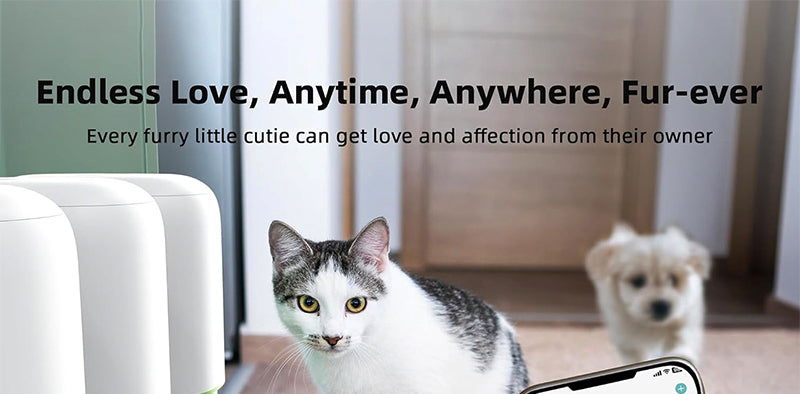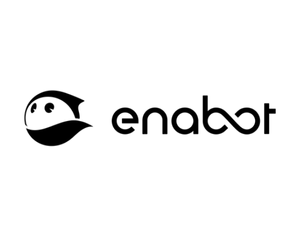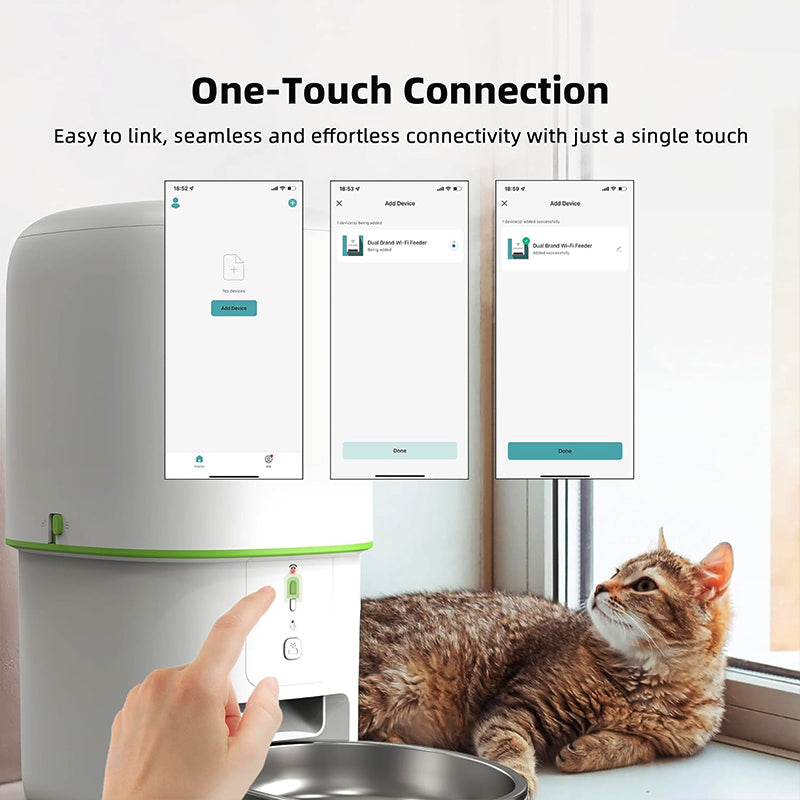
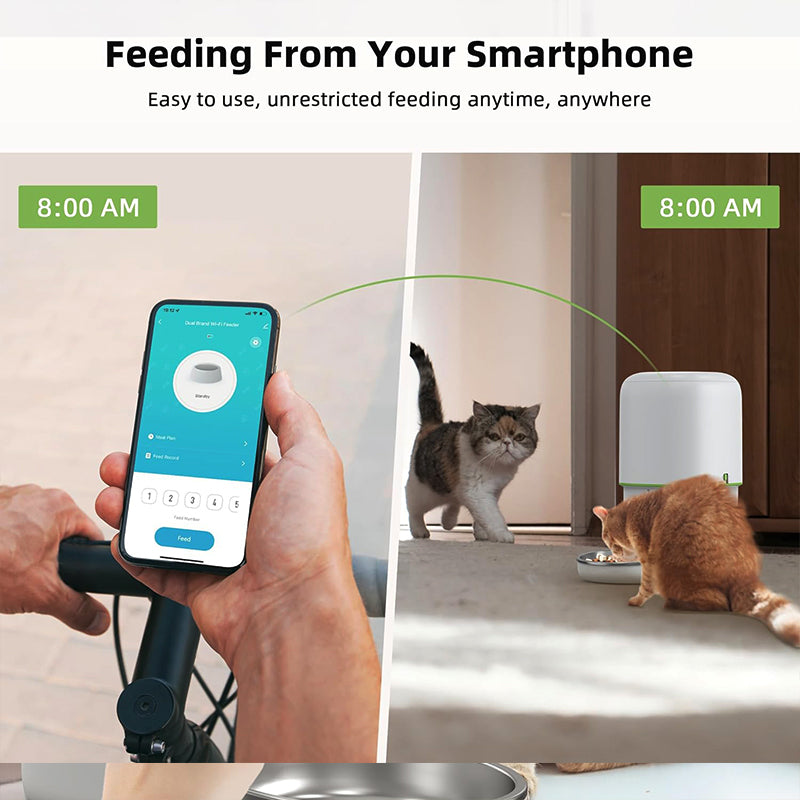


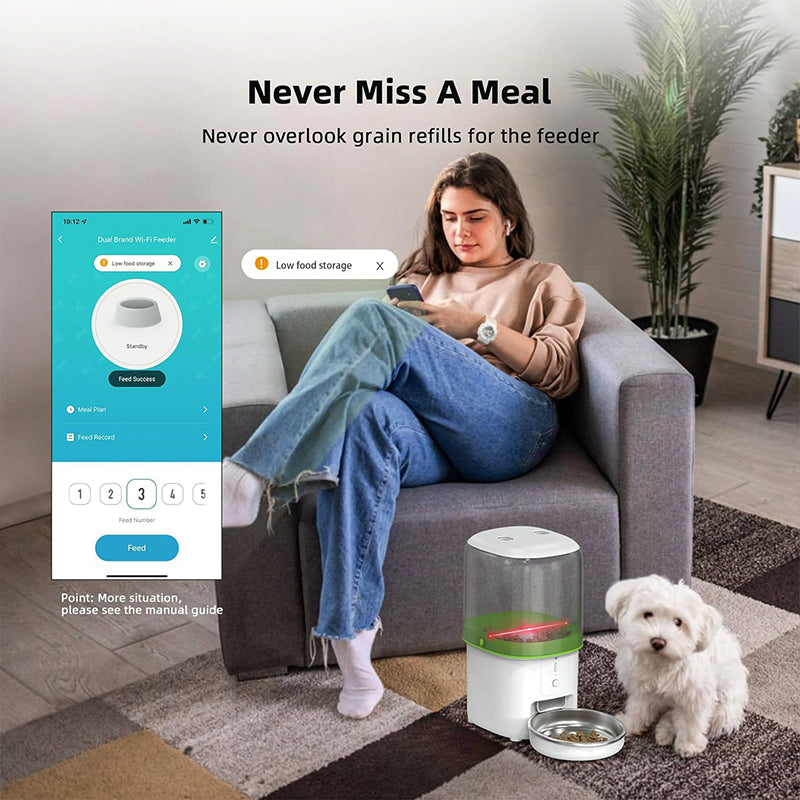
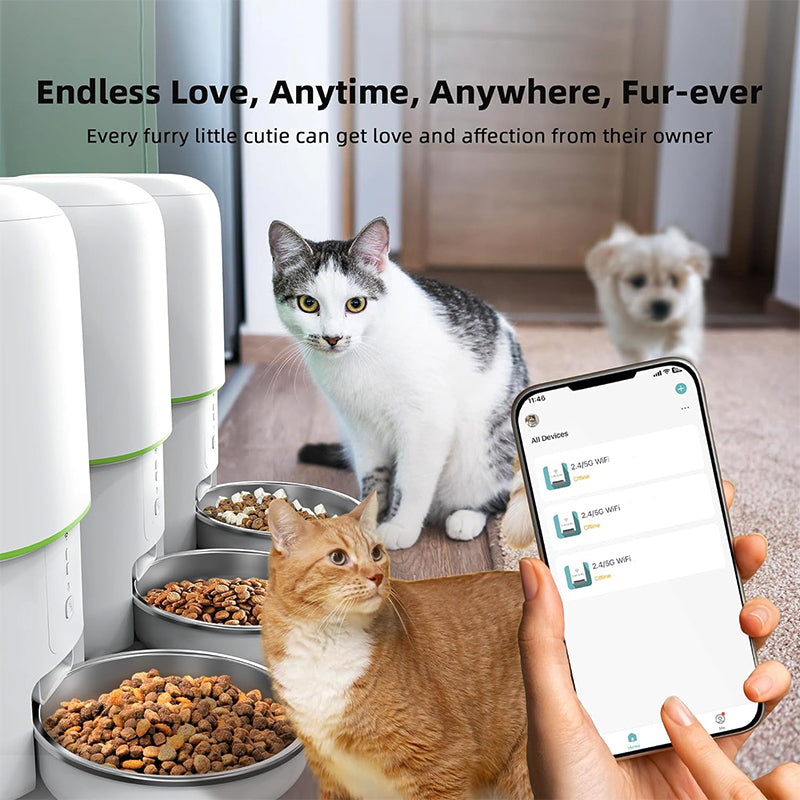


SMARTPAW Premium Smart Pet Feeder Gen 3 ( WIFI )

- App-Customized Feeding
Conveniently manage feeding times up to 15 meals per day and receive real-time alerts on food levels, blockages, and low battery via the app. - Intelligent Sensor System
Monitors food levels and blockages, ensuring smooth and continuous feeding. - Generous Food Storage
Features a 4L capacity to keep your pet nourished over extended periods. - Hassle-Free Cleaning
Crafted from durable matte ABS material for easy and quick cleaning. - Dual Power Options
Operates with both a 5V adapter and 3 D Cell batteries, providing reliable feeding even during power outages. - Accurate Portion Control
Dispenses precise portions of dry food from 1 to 16, suitable for kibble sizes between 3-15mm. - Robust,Safe & Sleek Design
Built with high-quality ABS material for long-lasting use and pet safety with modern matte finsh. - Dual Band WiFi Pairing : 2.4 GHz and 5 GHz
1 Year Singapore Local Warranty + Support
Enjoy free delivery when you purchase this item today!

Struggling to maintain your pet's feeding schedule with your busy lifestyle? Meet the solution you've been waiting for: the Smartpaw Gen 3 Premium Feeder WIFI Model. This innovative pet feeder ensures your pet is well-fed, even when you're not at home. Say goodbye to feeding worries with our advanced, app-customized feeding system designed to make your life easier and your pet happier.
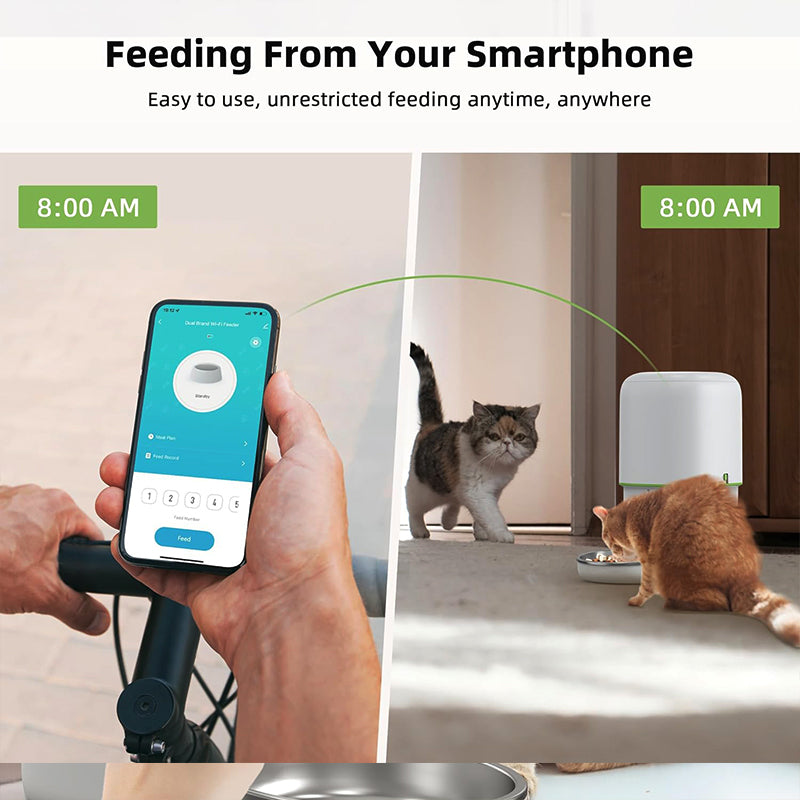
App-Customized Feeding
With the Smartpaw Gen 3 Premium Feeder WIFI Model, you can conveniently manage feeding times for your pet up to 15 meals per day. Our smart pet feeder comes with an intuitive app that allows you to set feeding schedules, ensuring your pet's nutritional needs are met consistently. Plus, receive real-time alerts on food levels, blockages, and low battery directly through the app, keeping you informed and in control.
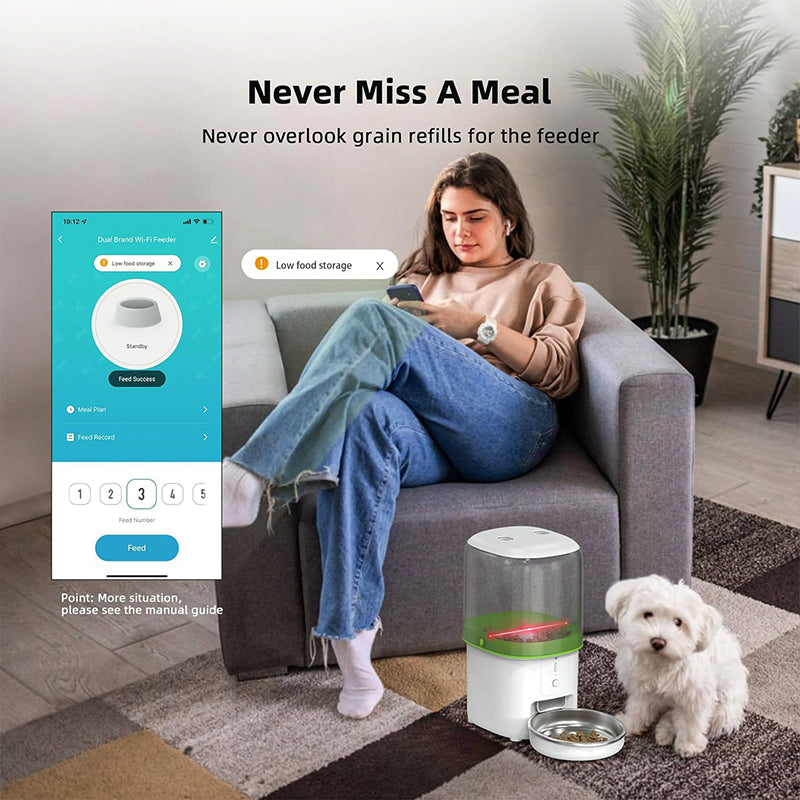
Intelligent Sensor System
Our premium pet feeder is equipped with an intelligent sensor system that monitors food levels and blockages, guaranteeing smooth and continuous feeding. This advanced technology ensures that your pet never misses a meal, providing peace of mind even when you're away.

Generous Food Storage
The Smartpaw pet feeder features a generous 4L food storage capacity, making it perfect for extended periods. This means fewer refills and more convenience for you, while ensuring your pet stays nourished and happy. Whether you have a cat or a dog, this pet dispenser is designed to meet their feeding needs.

Hassle-Free Cleaning
Cleaning your pet feeder is a breeze with the SMartpaw Gen 3 Premium Feeder WIFI Model. Crafted from durable matte ABS material, this pet feeder is easy to clean and maintain, ensuring a hygienic feeding environment for your pet. The sleek design also complements any home décor, adding a touch of modernity.

Dual Band Connectivity and Reliable Backup Power
No 2.4GHz? No problem! The SMartpaw Gen 3 Premium Feeder WIFI Model works with both 2.4GHz and 5GHz networks. It also features a backup power supply with 3 D Cell batteries, ensuring your pet gets fed even during power outages. This dual power option guarantees your pet never misses a meal.

Accurate Portion Control
Achieve precise portion control with our smart pet feeder. The SMartpaw Gen 3 Premium Feeder WIFI Model dispenses accurate portions of dry food, ranging from 1 to 16 servings, suitable for kibble sizes between 3-15mm. This feature helps you manage your pet's diet effectively, preventing overfeeding or underfeeding.
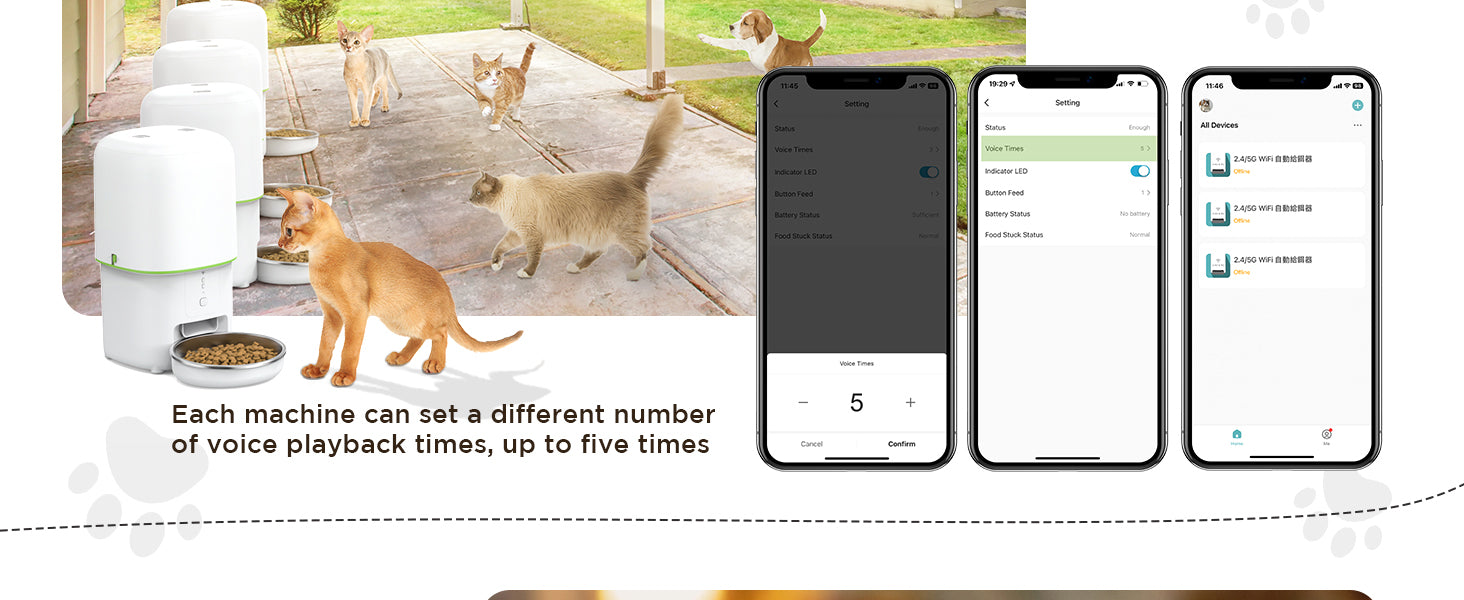
Personalized Voice Calls
The Smartpaw Gen 3 Premium Feeder WIFI Model comes with an exciting, pet-friendly voice playback feature. You can record and set up to 5 personalized voice messages to call your pet during meal times. Hearing your voice will comfort and excite your furry friend, making mealtime a happy and reassuring experience even when you're not home. Your pet will love the extra attention and care!

Robust, Safe & Sleek Design
Built with high-quality ABS material, the SMartpaw pet feeder is designed for long-lasting use and pet safety. The robust construction ensures durability, while the sleek matte finish adds a modern touch to your home. Safety is our priority, and our pet feeder is designed to keep your pet secure while enjoying their meals.
App-Customized Feeding
With the Smartpaw Gen 3 Premium Feeder WIFI Model, you can conveniently manage feeding times for your pet up to 15 meals per day. Our smart pet feeder comes with an intuitive app that allows you to set feeding schedules, ensuring your pet's nutritional needs are met consistently. Plus, receive real-time alerts on food levels, blockages, and low battery directly through the app, keeping you informed and in control.
Intelligent Sensor System
Our premium pet feeder is equipped with an intelligent sensor system that monitors food levels and blockages, guaranteeing smooth and continuous feeding. This advanced technology ensures that your pet never misses a meal, providing peace of mind even when you're away.
Generous Food Storage
The Smartpaw pet feeder features a generous 4L food storage capacity, making it perfect for extended periods. This means fewer refills and more convenience for you, while ensuring your pet stays nourished and happy. Whether you have a cat or a dog, this pet dispenser is designed to meet their feeding needs.
Hassle-Free Cleaning
Cleaning your pet feeder is a breeze with the SMartpaw Gen 3 Premium Feeder WIFI Model. Crafted from durable matte ABS material, this pet feeder is easy to clean and maintain, ensuring a hygienic feeding environment for your pet. The sleek design also complements any home décor, adding a touch of modernity.
Dual Band Connectivity and Reliable Backup Power
No 2.4GHz? No problem! The SMartpaw Gen 3 Premium Feeder WIFI Model works with both 2.4GHz and 5GHz networks. It also features a backup power supply with 3 D Cell batteries, ensuring your pet gets fed even during power outages. This dual power option guarantees your pet never misses a meal.
Accurate Portion Control
Achieve precise portion control with our smart pet feeder. The SMartpaw Gen 3 Premium Feeder WIFI Model dispenses accurate portions of dry food, ranging from 1 to 16 servings, suitable for kibble sizes between 3-15mm. This feature helps you manage your pet's diet effectively, preventing overfeeding or underfeeding.
Personalized Voice Calls
The Smartpaw Gen 3 Premium Feeder WIFI Model comes with an exciting, pet-friendly voice playback feature. You can record and set up to 5 personalized voice messages to call your pet during meal times. Hearing your voice will comfort and excite your furry friend, making mealtime a happy and reassuring experience even when you're not home. Your pet will love the extra attention and care!
Robust, Safe & Sleek Design
Built with high-quality ABS material, the SMartpaw pet feeder is designed for long-lasting use and pet safety. The robust construction ensures durability, while the sleek matte finish adds a modern touch to your home. Safety is our priority, and our pet feeder is designed to keep your pet secure while enjoying their meals.
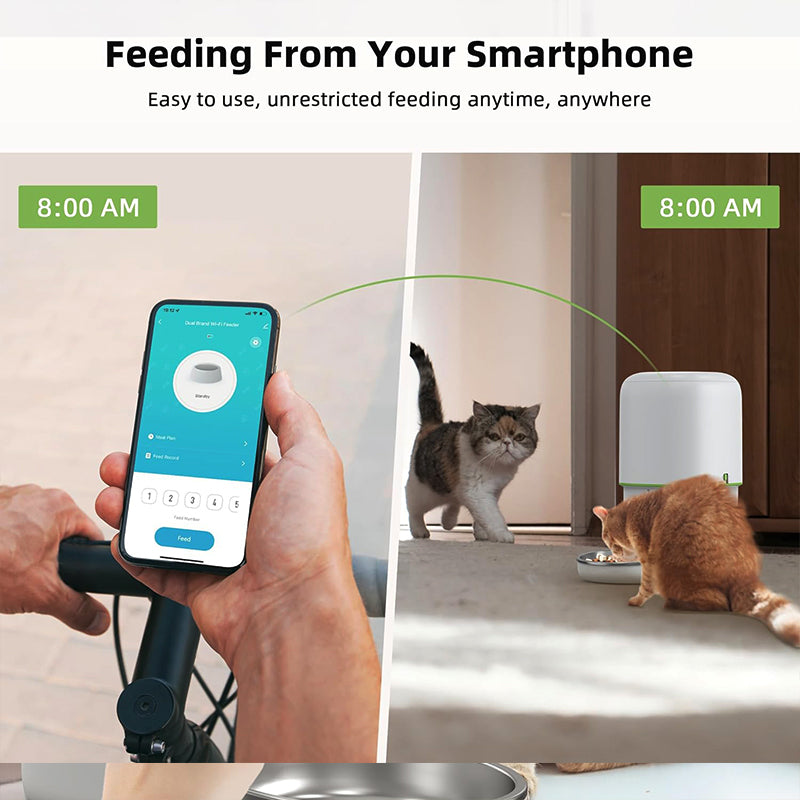
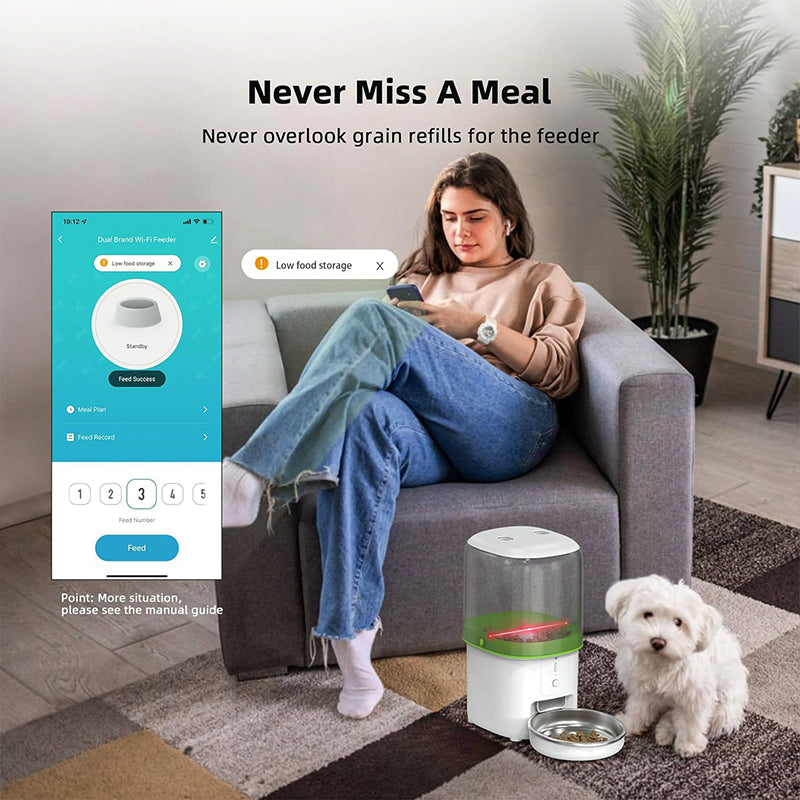




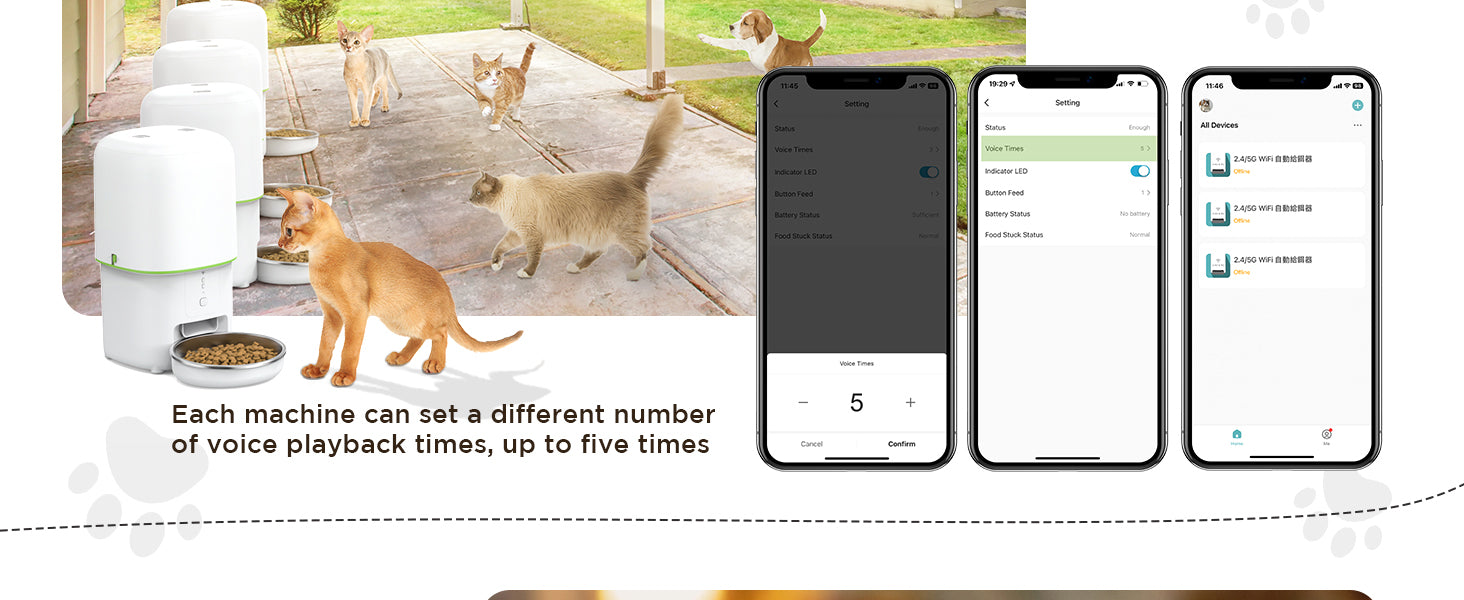

Ensure your pet's feeding routine is never compromised with the Smartpaw Gen 3 Premium Feeder WIFI Model. Offering convenience, reliability, and precise control, it's the perfect addition to any pet owner's home. Don't wait—give your pet the best feeding experience today. Buy Now and enjoy peace of mind with SMartpaw!
Specifications
PHYSICAL PARAMETER
315*314*168mm
4 Litres
ABS material and stainless steel
Stainless steel removable food tray
FUNCTIONS
Up to 10 seconds
Manual / Auto timing feeding
15 meals / day, 16 portions / meal
Dry food, diameter 3-15mm
POWER SUPPLY
3.5kw
3 D-cell batteries (not included)
5V / 120UA, 0.6W
GENERAL
iOS and Android
DC 5V 1.0A
5W
5V / 120UA, 0.6W
-10 to+60 °C
20- 80%RH
0- 95%RH
1.2kg
WHAT IS INCLUDED?
Pet Feeder x 1 | Power Adapter x 1 | Quick Start Guide X 1
Installation Guide
Download Installation GuideComparison Chart
Compare our popular pet feeders






✔️
✔️
❌
1080p Full HD
❌
❌
4L
4L
4L
118°
❌
❌
✔️
✔️
✔️
✔️
❌
❌
✔️
❌
❌
✔️
❌
❌
✔️
✔️
❌
✔️
✔️
✔️
✔️
❌
❌
✔️
✔️
✔️
Via App
Via App
Via LCD
Up to 15 Meals
Up to 15 Meals
Up to 6 Meals
About 5g
About 5g
About 5g
0.3cm - 1.5cm
0.3cm - 1.5cm
0.5cm - 1.5cm
Dry
Dry
Dry
31.5 x 31.4 x 16.8 cm
18.9 x 17.5 x 28.7 cm
18.9 x 17.5 x 28.7 cm
Up To 99
Up To 16
Up To 20
1 Year
1 Year
1 Year
FAQ
Use this text to share information about your product or shipping policies.
Can I control the feeder when I’m not at home?
Yes! With the Smartpaw app (available on iOS & Android), you can schedule meals, adjust portions, and even feed your pet instantly—all from your phone, no matter where you are.
How much food can it store?
The feeder holds 4 liters of dry kibble, enough to last several days depending on your pet’s size and feeding schedule. Perfect for busy owners or when you’re away for a short trip.
What happens if the power goes out?
Don’t worry—our feeder has dual power support. It works with the power adapter and can switch to battery backup (3 × D-cell batteries), so your pet’s meals won’t be interrupted.
Is there a camera on this feeder?
No, this model does not come with a built-in camera. It focuses on reliable feeding, app control, and voice recording. If you’d like monitoring features, we recommend pairing it with a Smartpaw Pet Camera for full mealtime visibility.
Can I record my voice for my pet?
Absolutely! You can record up to 10-second voice messages that play at mealtime—so your pet feels comforted hearing your voice, even if you’re not home.