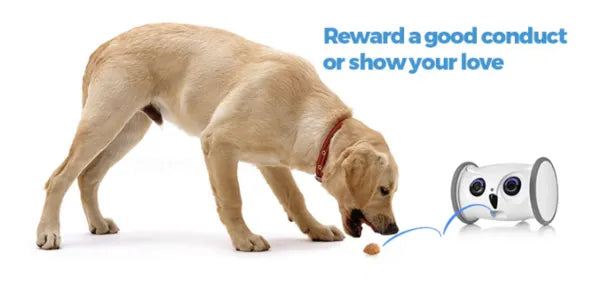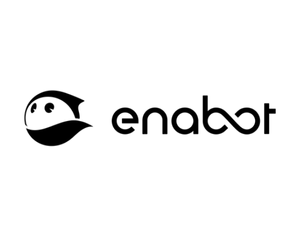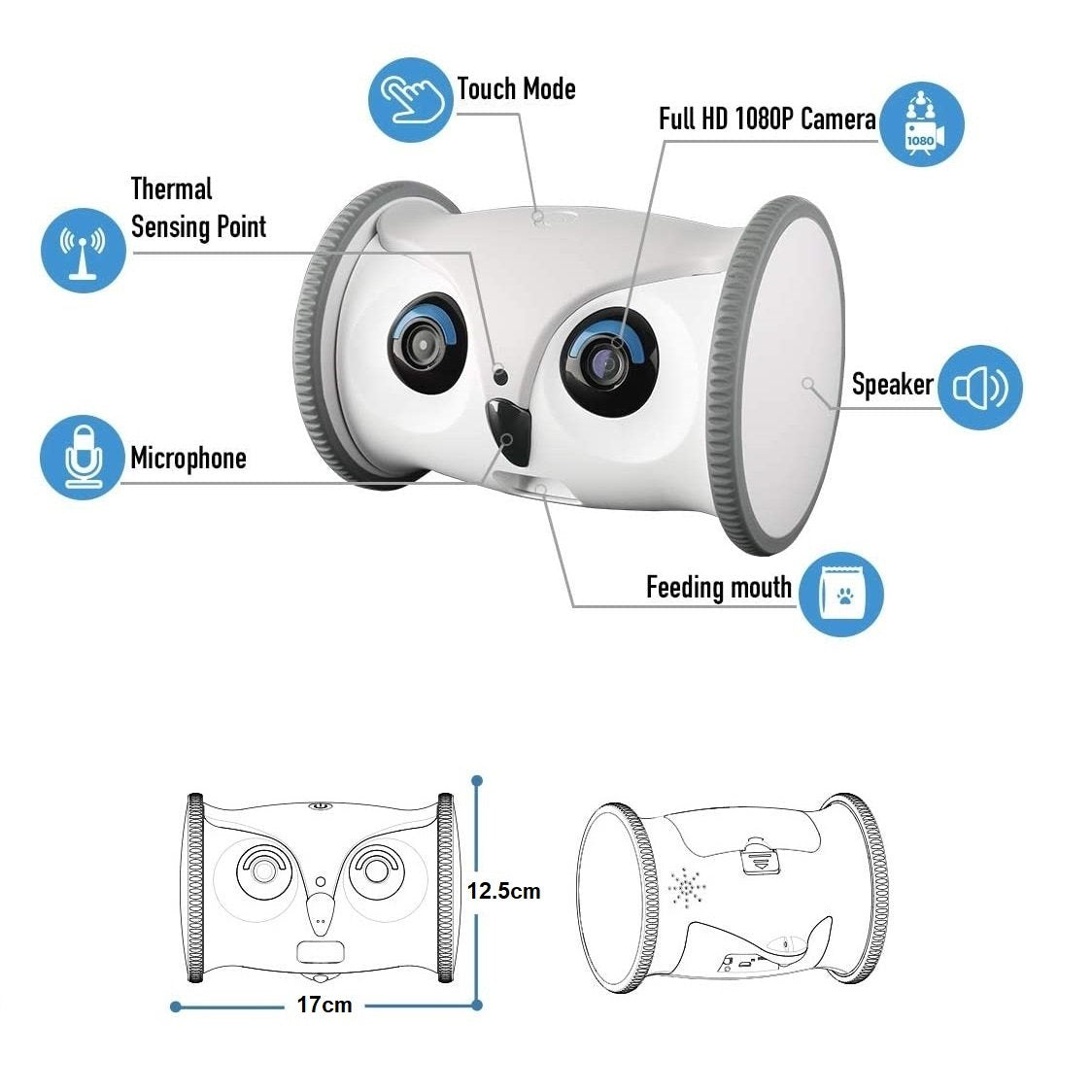

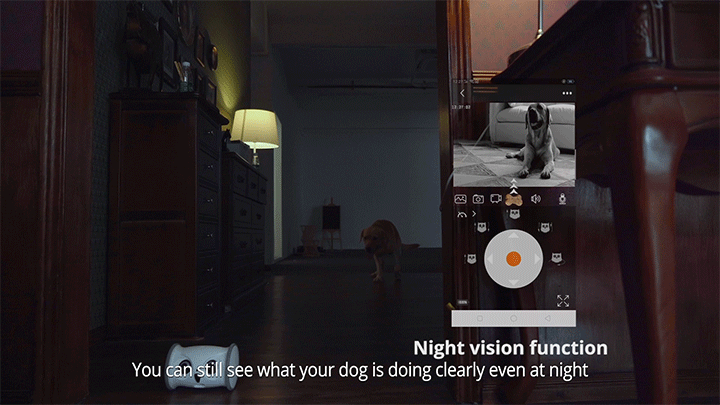







Skymee Owl Robot Pet Camera & Pet Treats Dispenser

- Driving Mode - Monitoring your pet can be fun and interactive
- HD Camera & Night Vision - With a 1080p Full HD Pet Camera featuring 4x zoom and night vision, you will be able to see your pet clearly day and night, and record and replay high-quality images or video
- Treat Tossing & 2-Way Audio - The Owl Robot can move and leave a snack route to lure your curious pet. If your pet is naughty or anxious, you can comfort it with instant voice communication and dispense its favorite treats (sizes 4mm-16mm) to make it happy
- Wifi Mode - Enables seamless indoor connectivity for monitoring and feeding your pet remotely
- AP Mode - Allows for outdoor use, ensuring connectivity even outside the home
- Multi-User Access - Up to 8 people can log in and watch video
1 Year Singapore Local Warranty + Support
Enjoy free delivery when you purchase this item today!

How Does The Skymee Owl Robot Camera & Treats Dispenser Work?
- After connecting the Owl Robot to the home 2.4Ghz WiFi, you can access the Owl Robot through the app wherever you are.
- The Owl Robot has two universal wheels, you can easily control it to move around your house, find and monitor your pets.
- The Owl Robot has a full HD camera in its left eye, and it has night vision function to see dark rooms clearly.
- The Owl Robot allows better interaction and entertainment with your pets. It can dispense treats to attract your pet’s attention and has interactive actions for you to interact and play with your pets.
- It also has two-way audio, allowing you to chat with your pets while away. After being fully charged, the Owl Robot can be used continuously for 6 to 8 hours, or 5 to 10 days of standby, keeping your pet company while you are away.

Skymee Owl Robot Product Features
- 1080p full HD camera with a 4x zoom and 130° wide-angle view.
- 2-way audio microphone, which allows you to hear and talk to your fur baby anytime.
- Control Owl Robot to run or make rotations, rollovers, and other actions. You can even toss treats to your dog after the interaction.
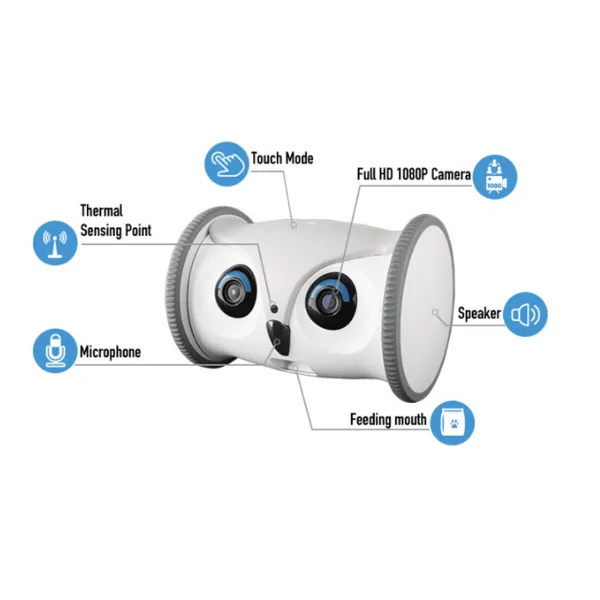
Wake Your Owl Robot with One Light Touch
One of the standout features of the Skymee Owl Robot is the ability to wake it up with just one light touch. This means that you can quickly and easily activate the device and start monitoring your pet without having to fiddle around with complicated controls. With its user-friendly interface and advanced technology, the Skymee Owl Robot is a must-have for any pet owner looking to stay connected with their pet, even when they're not home.
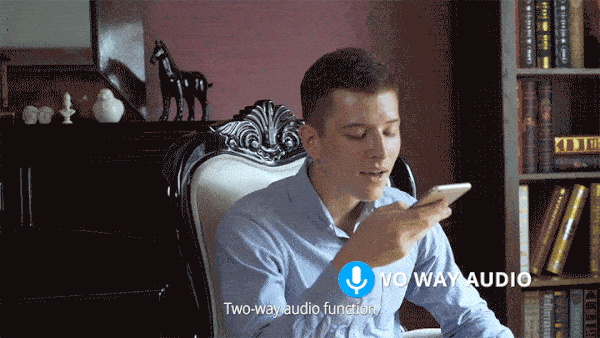
Relieve Stress and Anxiety with Two-Way Audio
The device features a two-way audio system that allows you to communicate with your pet in real-time, no matter where you are. This means that you can soothe your pet's anxiety or simply talk to them to provide a sense of companionship and reassurance. The two-way audio system allows your pet to hear your voice, which can be especially helpful if they suffer from separation anxiety. With the Skymee Owl Robot, you can rest easy knowing that you can keep in touch with your pet and provide them with the love and attention they need, even when you're not physically present.

Full HD Resolution for Clear Monitoring of Your Pet's Activities and the Safety of Your Home
The high-quality camera ensures that you can keep an eye on your pet in real-time, even when you're away from home. The device captures sharp and clear video footage, so you can easily identify any potential problems or issues in your home. The Full HD resolution also ensures that you get a clear view of your pet's behavior, which can be especially helpful if you're trying to train them or correct any bad habits.
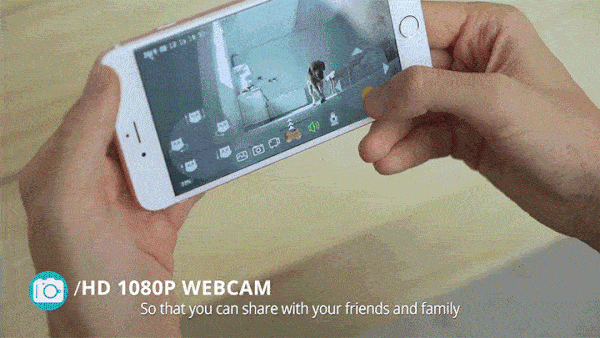
Watch and Record Every Moment with Your Pet
The device features a high-quality camera that provides real-time video streaming, so you can keep an eye on your pet no matter where you are. Additionally, you can use the device to record your pet's activities, allowing you to review their behavior and make any necessary adjustments. The ability to watch and record your pet's every moment is especially helpful if you're away from home for extended periods or have a busy schedule.
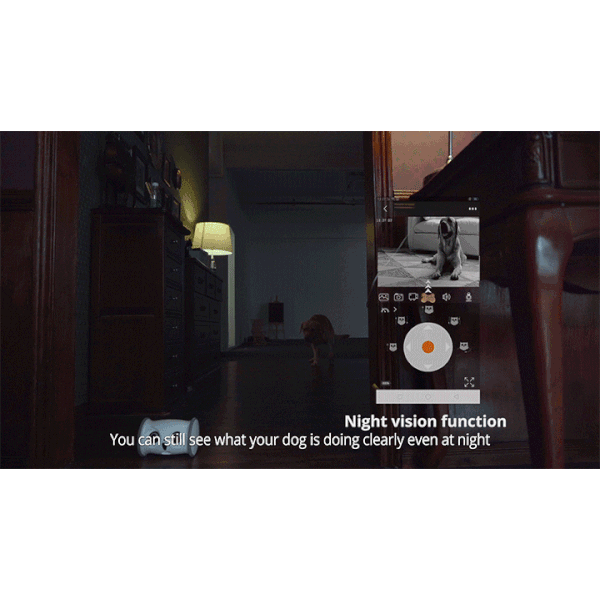
Night Vision Camera
The night vision feature ensures that you can keep an eye on your pet at any time of the day or night, providing peace of mind when you're away from home. The high-quality camera captures sharp and clear video footage, allowing you to see your pet's behavior in detail, even in the dark.

A Feather to Attract Your Cat’s Attention
The feather is designed to capture your cat's interest and encourage them to interact with the device. This feature makes the Skymee Owl Robot not only a useful monitoring tool but also an engaging playmate for your furry friend. By enticing your cat to play with the feather, the device can provide them with mental and physical stimulation, helping to keep them active and healthy.
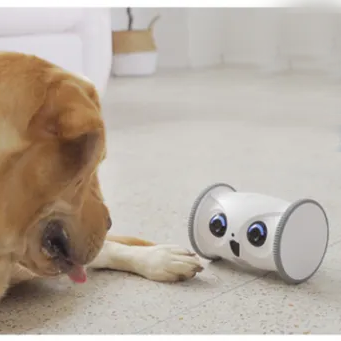
Made of Safe, Durable and High-Quality Materials
The durable materials used in the construction of the device means that it can withstand wear and tear, making it a reliable investment for pet owners. The high-quality materials also ensure that the device operates smoothly, providing you with a hassle-free pet monitoring experience.
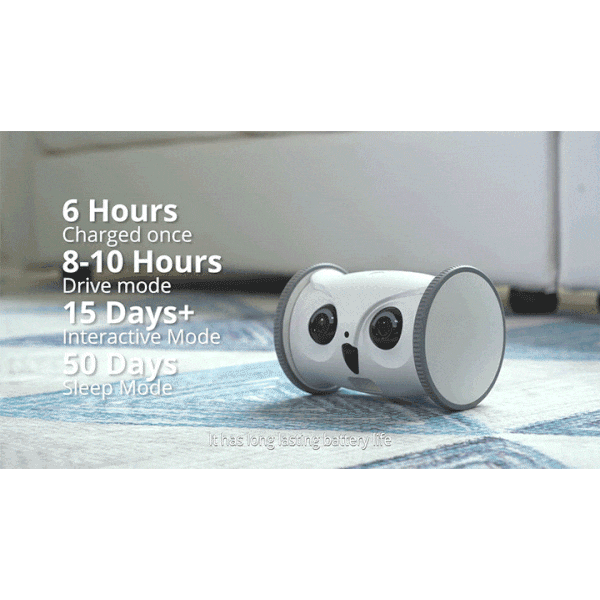
Long Lasting Battery Life
The device can last for up to 10 hours on a single charge, ensuring that you have reliable coverage throughout the day. The long-lasting battery life also means that you can keep an eye on your pet even during extended periods away from home. The Skymee Owl Robot's battery life makes it an ideal device for pet owners who lead busy lives or have unpredictable schedules.
Skymee Owl Robot Product Features
- 1080p full HD camera with a 4x zoom and 130° wide-angle view.
- 2-way audio microphone, which allows you to hear and talk to your fur baby anytime.
- Control Owl Robot to run or make rotations, rollovers, and other actions. You can even toss treats to your dog after the interaction.
Wake Your Owl Robot with One Light Touch
One of the standout features of the Skymee Owl Robot is the ability to wake it up with just one light touch. This means that you can quickly and easily activate the device and start monitoring your pet without having to fiddle around with complicated controls. With its user-friendly interface and advanced technology, the Skymee Owl Robot is a must-have for any pet owner looking to stay connected with their pet, even when they're not home.
Relieve Stress and Anxiety with Two-Way Audio
The device features a two-way audio system that allows you to communicate with your pet in real-time, no matter where you are. This means that you can soothe your pet's anxiety or simply talk to them to provide a sense of companionship and reassurance. The two-way audio system allows your pet to hear your voice, which can be especially helpful if they suffer from separation anxiety. With the Skymee Owl Robot, you can rest easy knowing that you can keep in touch with your pet and provide them with the love and attention they need, even when you're not physically present.
Full HD Resolution for Clear Monitoring of Your Pet's Activities and the Safety of Your Home
The high-quality camera ensures that you can keep an eye on your pet in real-time, even when you're away from home. The device captures sharp and clear video footage, so you can easily identify any potential problems or issues in your home. The Full HD resolution also ensures that you get a clear view of your pet's behavior, which can be especially helpful if you're trying to train them or correct any bad habits.
Watch and Record Every Moment with Your Pet
The device features a high-quality camera that provides real-time video streaming, so you can keep an eye on your pet no matter where you are. Additionally, you can use the device to record your pet's activities, allowing you to review their behavior and make any necessary adjustments. The ability to watch and record your pet's every moment is especially helpful if you're away from home for extended periods or have a busy schedule.
Night Vision Camera
The night vision feature ensures that you can keep an eye on your pet at any time of the day or night, providing peace of mind when you're away from home. The high-quality camera captures sharp and clear video footage, allowing you to see your pet's behavior in detail, even in the dark.
A Feather to Attract Your Cat’s Attention
The feather is designed to capture your cat's interest and encourage them to interact with the device. This feature makes the Skymee Owl Robot not only a useful monitoring tool but also an engaging playmate for your furry friend. By enticing your cat to play with the feather, the device can provide them with mental and physical stimulation, helping to keep them active and healthy.
Made of Safe, Durable and High-Quality Materials
The durable materials used in the construction of the device means that it can withstand wear and tear, making it a reliable investment for pet owners. The high-quality materials also ensure that the device operates smoothly, providing you with a hassle-free pet monitoring experience.
Long Lasting Battery Life
The device can last for up to 10 hours on a single charge, ensuring that you have reliable coverage throughout the day. The long-lasting battery life also means that you can keep an eye on your pet even during extended periods away from home. The Skymee Owl Robot's battery life makes it an ideal device for pet owners who lead busy lives or have unpredictable schedules.

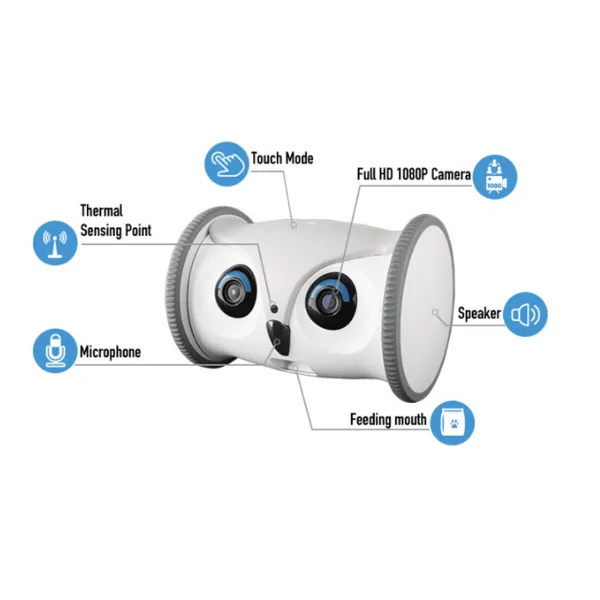
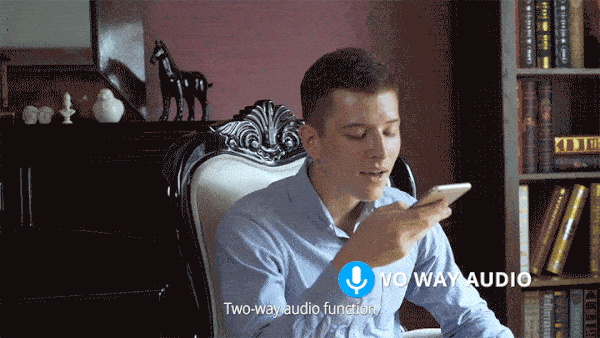

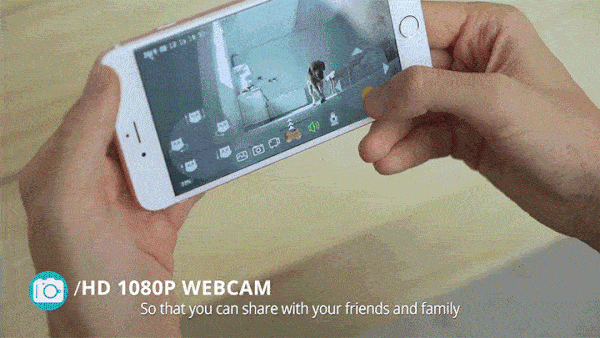
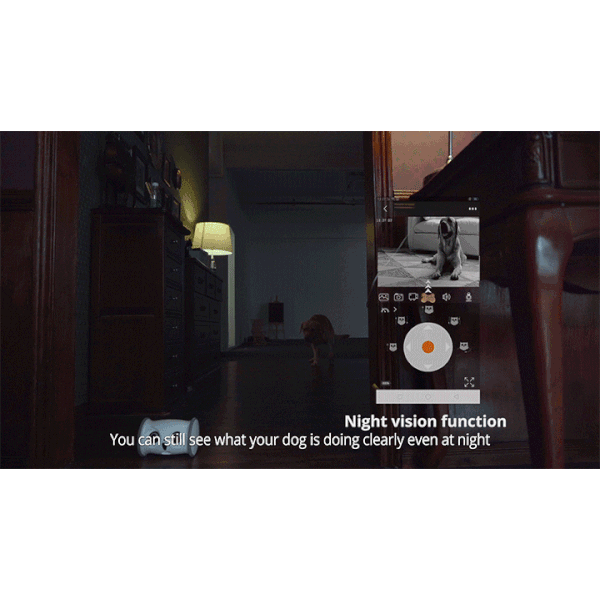

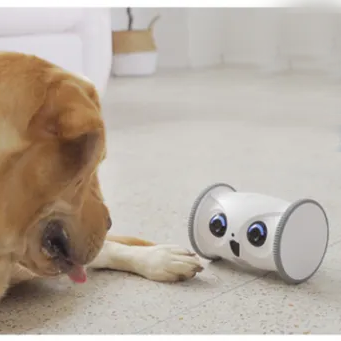
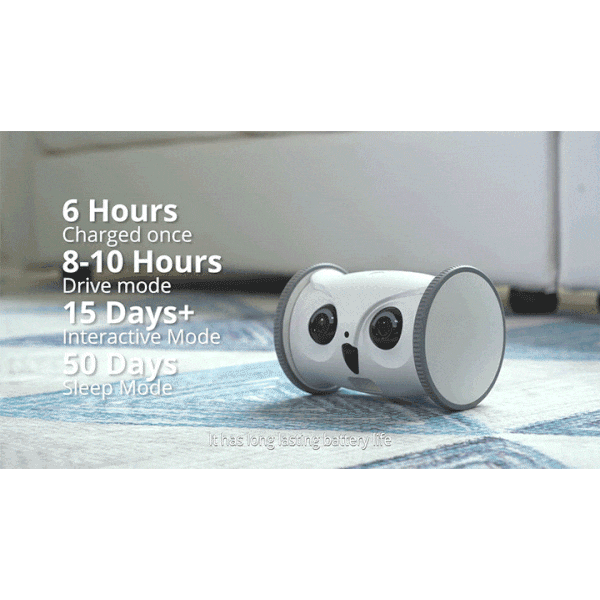
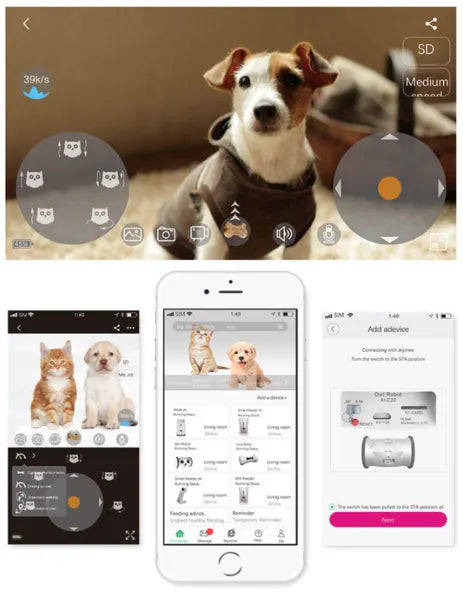
Set It Up Within Minutes
- Download Skymee app, register an account and add a device – Owl Robot.
- Turn on Owl Robot, press and hold the red reset button for 5s to reset it.
- Enter the home wifi password in the Skymee app.
- Show the QR code on your phone to the Owl Robot’s camera (left-eye). Keep a small distance (about 5-10cm). When you hear the “beep” sound, click Next and you’re all set to go!
Multi-User Access: Shared Joy Is Double Joy
You can log in to your app account on other people’s mobile phones, or, you can share access to the owl robot with your family members. This allows anyone to play with your pet while you are away.
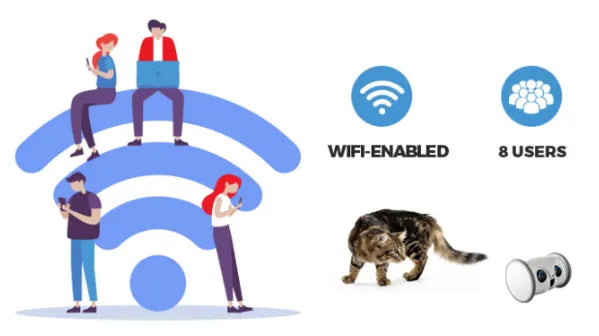
How To Connect With Other Phones?
After you connect your phone to Owl Robot under Wifi, set up a password for your app account via My Account > Security > Set Password.
Your family and friends can log in to your account on their phones by entering the password you provided.
Advanced Privacy Protection
When someone has signed into your account, the Skymee device light will turn blue. This indicates that there are people watching through the camera.
To revoke access, just change your account password and others will not be able to log in.
What's in the box?

Specifications

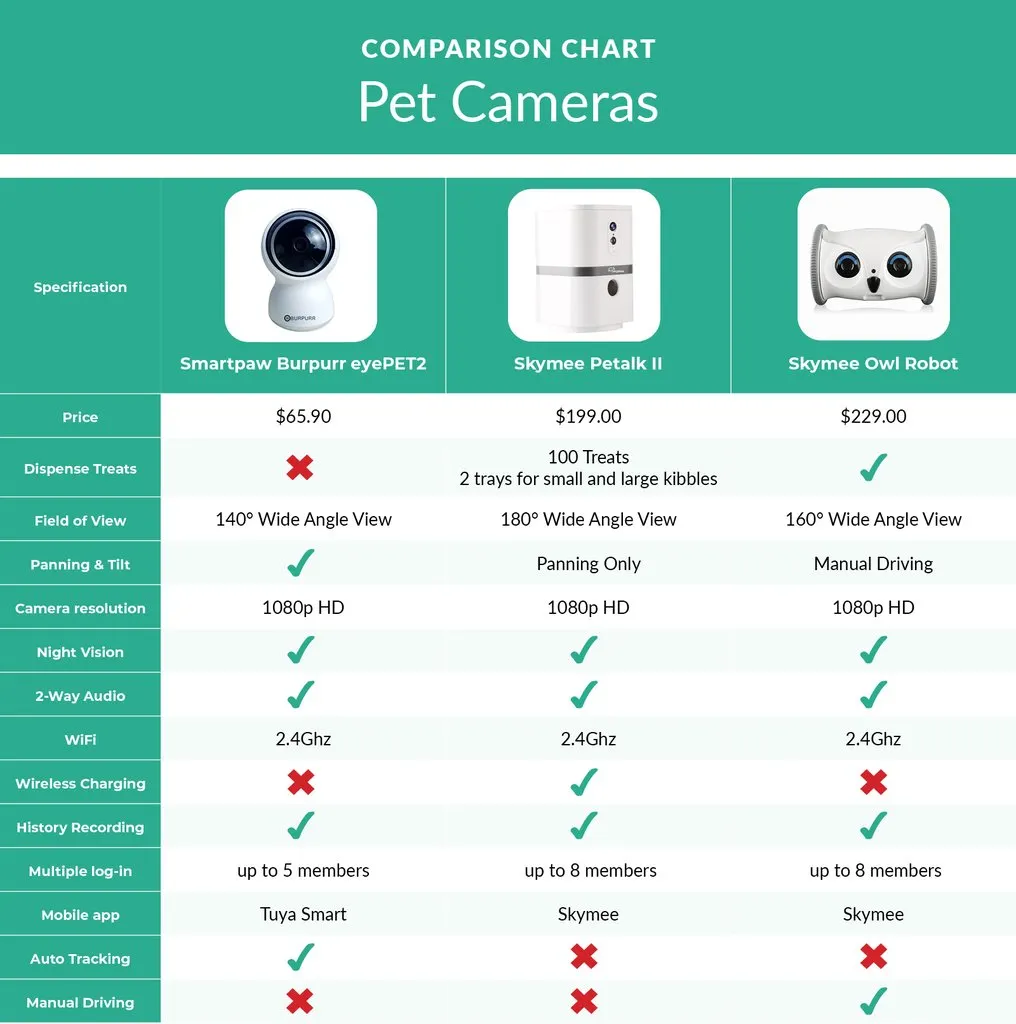
Pets from around the world love our Skymee Owl Robot!
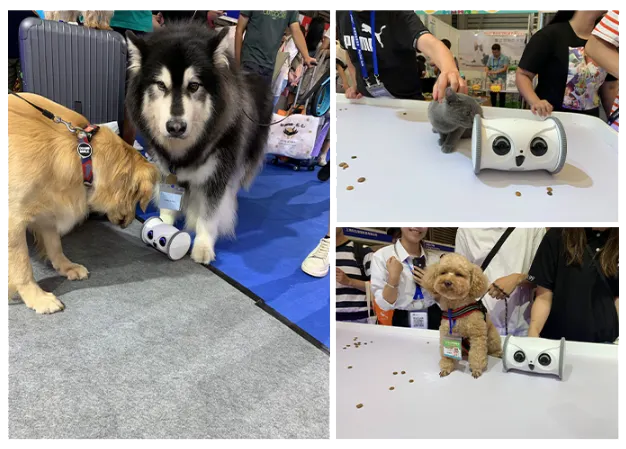
Your pet's new best friend!

FAQ
Use this text to share information about your product or shipping policies.
What kind of camera does it have, and is it clear at night?
It features a 1080p Full HD camera with 4× zoom and night vision, ensuring you can see your pet clearly anytime—even in low-light conditions.
Can I remotely interact with my pet and give treats?
Yes! Through the free Skymee app, you can move the Owl Robot around your home in Driving Mode, initiate Interactive Mode, toss treats (4–16 mm in size), and even speak to your pet using two-way audio.
How long does the battery last, and what’s the standby time?
After a full charge, the Owl Robot can operate continuously for 6–8 hours, with a standby time of 5 to 10 days—perfect for when you're away.
Does it respond automatically to my pet?
Yes—it includes PIR motion and touch sensors that automatically trigger playful responses when your pet approaches or touches it. You can watch, record (with a TF card), and engage your pet—all hands-free!
Is it easy to connect and share access with others?
Absolutely. The Owl Robot connects over 2.4 GHz WiFi using straightforward QR-code pairing. You can also share access with up to 8 users via the app—great for families or friends wanting to take turns interacting with your pet.