Troubleshooting Guide
Petree Automatic Cat Litter Box Gen 1
If you are facing technical issues with your Smartpaw product, please refer to the following troubleshooting guide provided below.
Unable to connect to Tuya Smart App?
Solution:
1. Ensure that your Bluetooth is Enabled
- Go to your phone settings and turn on Bluetooth for the Tuya Smart App.
- Enabling Bluetooth enhances the accuracy of network distribution.
2. Make sure Network Mode is activated on the Cat Litter Box
- Power on the device and hold the button for more than 3 seconds.
- Add the device on the phone again.
- The Wi-Fi page should appear on screen when it is in network mode.
- Enter the Wi-fi password, ensuring it is correct.
Following these steps should resolve the connectivity issues with your Petree Gen 1 Litter Box.
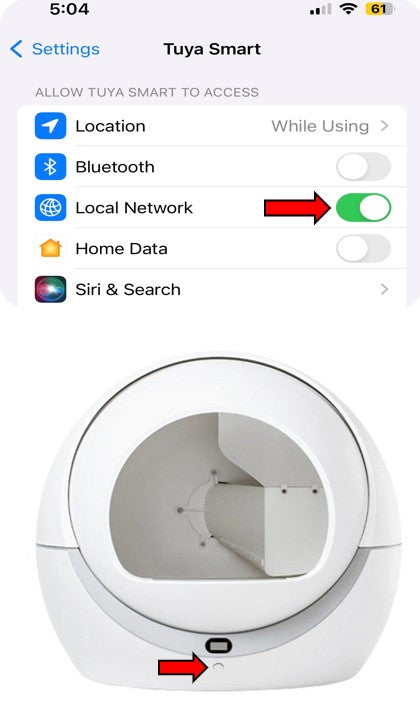
Cat Litter Bin is always indicated as "Full" even though it has been emptied.
Solution:
1. Clean the light sensors
- Use a paper towel to wipe the black and white lights positioned on the left and right sides above the dumpster.
- Accumulated dust may obstruct these lights, causing the small lights to indicate 'Full.'
2. Ensure the two small lights sensors are aligned
- Inspect whether the white and black lights are aligned horizontally.
- Misalignment of lights can erroneously trigger the full indicator on the trash bin. Adjust as necessary to ensure they are in a straight line.
Follow these steps to solve the "Full" indicator issue of your Petree Gen 1 Litter Box.

Weight Value Inaccuracy Issue
Solution:
1. Ensure Proper Placement
- Confirm that the weighing feet of the litter box are positioned on a level and sturdy surface.
- Ensure all four feet are firmly grounded.
2. Restart Device
- If you have recently added litter to the box or emptied the trash can, power off the device for 15 seconds.
- Restart the device to recalibrate.
Follow the steps above to solve any weight sensor issue.
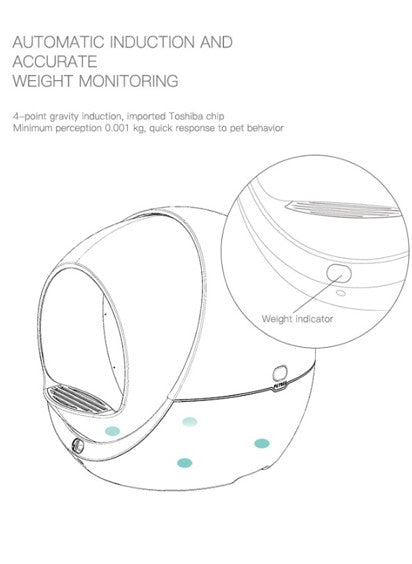
Screen stuck on GO and STOP Button Loop
Solution:
1. Check for Deformities on Top Cover
- Examine the top cover of the litter box for any deformities.
- Ensure the circular sphere is not stuck.
Litter Box stuck in Non-Stop STOP, WAIT and GO Modes
Solution:
1. Contact SmartPaw for a Background Data Analysis
- In Tuya Smart App> Settings Logo> Device Information>Virtual ID> Copy.
- Email us the Virtual ID at support@sgsmartpaw.com.
- Our technical team will conduct background data analysis to determine whether the magnet sensing mechanism is functioning correctly.
Follow the above troubleshooting steps if your Petree Gen 1 Litter Box is stuck while continuously changing modes.
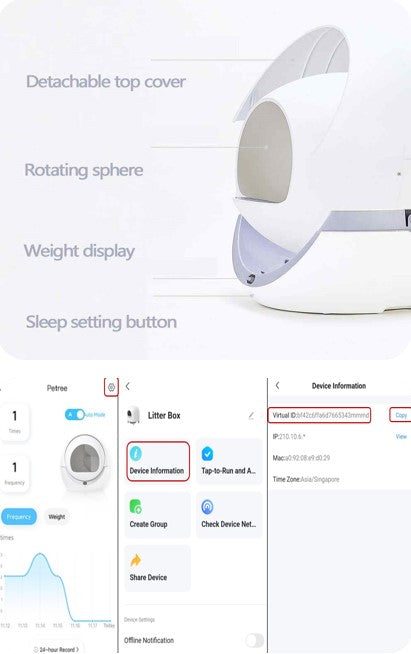
Litter Box Stuck in Continuous Rotation
Solution:
1. Ensure Correct Assembly and Installation of Sphere
- Ensure that the rotating sphere is installed correctly and screws (circled in red in picture attached) are tightened securely and positioned correctly.
2. Inspect for Deformities on Top Cover
- Examine the top cover of the litter box for any deformities.
- Ensure the circular sphere is not stuck.
Follow the steps above to solve non-stop rotation of Litter Boxes.
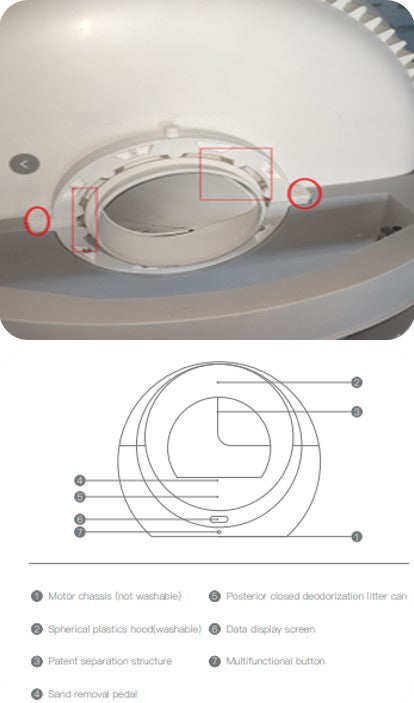
We are here to help :)
Should your issue persist, please do not hesitate to reach out to us via the contact number or email provided below.








































